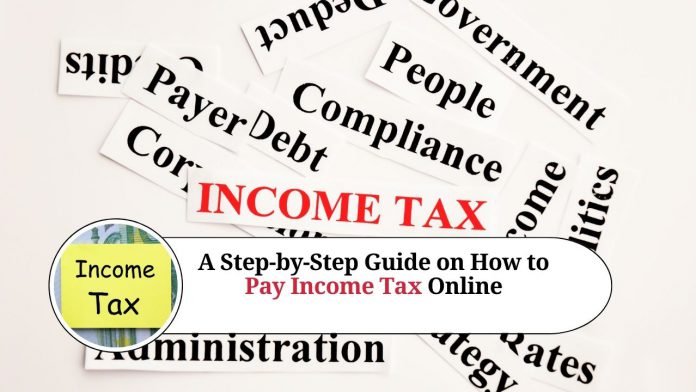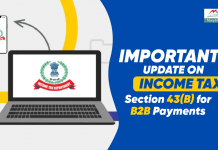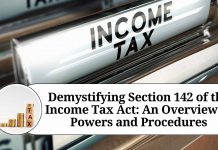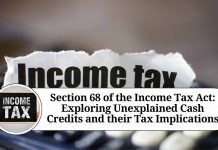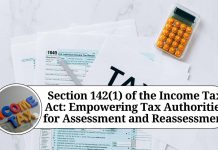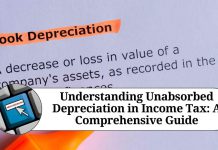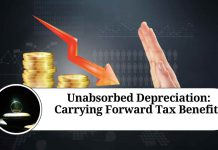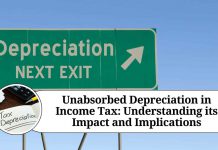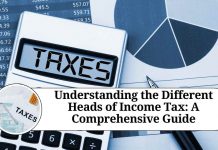Paying income tax is a mandatory requirement for all individuals and entities earning taxable income in a given fiscal year. The process of paying income tax in the past has been a cumbersome process, involving manual filing of returns and long queues at the tax department. However, with the advent of technology, it is now possible to pay income tax online with ease. In this blog, we will walk you through the steps required to pay income tax online.
Step 1: Register for an account on the Income Tax Department’s website
To start the process of paying income tax online, you will first need to register for an account on the Income Tax Department’s website. This can be done by visiting the e-filing website of the Income Tax Department and clicking on the “Register Yourself” option. You will then need to fill in your personal details such as your name, PAN number, date of birth, email address and phone number.
Step 2: File your income tax return
Once you have registered for an account on the Income Tax Department’s website, you will need to file your income tax return. This can be done by clicking on the “File Income Tax Return” option on the homepage of the website. You will then need to select the relevant assessment year and the type of return you wish to file.
Step 3: Calculate your tax liability
Before you proceed to pay your income tax online, you will need to calculate your tax liability. You can do this by using the tax calculator provided on the Income Tax Department’s website. This will give you an estimate of the amount of tax you need to pay for the given financial year.
Step 4: Choose your preferred payment method
Once you have calculated your tax liability, you can proceed to pay your income tax online. The Income Tax Department offers multiple payment options including net banking, credit card, debit card and UPI. Choose the option that is most convenient for you.
Step 5: Enter your payment details
After you have chosen your preferred payment method, you will need to enter your payment details such as your bank account number, credit or debit card details, and other relevant information. Ensure that you enter the correct details to avoid any errors or delays in the payment process.
Step 6: Complete the payment process
Once you have entered your payment details, you will need to complete the payment process by following the instructions provided on the website. Once the payment is complete, you will receive a confirmation message with a transaction ID. You can use this transaction ID as proof of payment for your income tax.
In conclusion, paying income tax online is a simple and convenient process that can save you a lot of time and effort. By following the steps outlined above, you can easily pay your income tax online and avoid the hassle of manual filing and long queues at the tax department.
In conclusion,
paying income tax online is a simple and convenient process that can save you a lot of time and effort. By following the steps outlined above, you can easily pay your income tax online and avoid the hassle of manual filing and long queues at the tax department.
Read more useful content:
Frequently asked questions (FAQs) about paying income tax online:
- Is it mandatory to pay income tax online?
Yes, it is mandatory to pay income tax online if your tax liability exceeds Rs. 10,000 in a financial year. The Income Tax Department has made it mandatory for taxpayers to pay their taxes online to simplify the process and make it more efficient.
- What are the payment methods available for paying income tax online?
The Income Tax Department offers multiple payment options including net banking, credit card, debit card, and UPI. You can choose the option that is most convenient for you.
- Is it safe to pay income tax online?
Yes, it is safe to pay income tax online as the Income Tax Department uses secure payment gateways to process the transactions. Additionally, the department has implemented various security measures to ensure that the personal and financial information of taxpayers is protected.
- How do I know if my payment has been successful?
After you have completed the payment process, you will receive a confirmation message with a transaction ID. You can use this transaction ID as proof of payment for your income tax. Additionally, you can check your bank account statement to confirm that the payment has been debited from your account.
- What should I do if I encounter an error while making the payment?
If you encounter an error while making the payment, you should first check if you have entered the correct payment details. If the error persists, you can contact the Income Tax Department’s customer care center for assistance.
- Can I make a partial payment of my income tax online?
No, you cannot make a partial payment of your income tax online. You will need to pay the entire tax liability for the given financial year in a single transaction.
- Can I pay income tax online without filing my income tax return?
No, you cannot pay income tax online without filing your income tax return. You will need to file your income tax return first and calculate your tax liability before you can make the payment.
- Is there a penalty for late payment of income tax online?
Yes, there is a penalty for late payment of income tax online. If you fail to pay your income tax on time, you will be charged a penalty of 1% per month on the outstanding amount until the tax is paid in full.