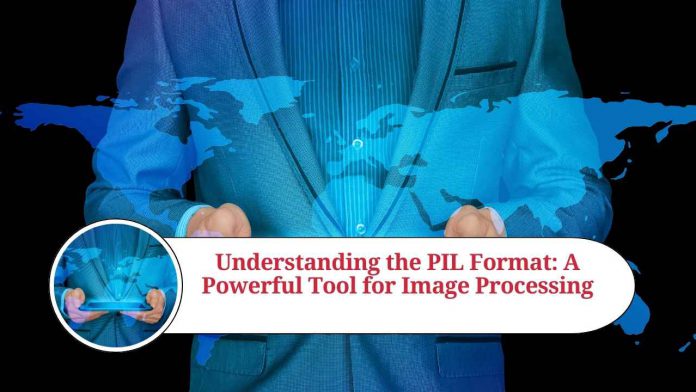Introduction of PIL Format
In the realm of digital imagery, the ability to process and manipulate images is essential. Whether you’re a professional photographer, a web developer, or simply an enthusiast, having access to the right tools can make all the difference. One such tool that has gained significant popularity in recent years is the Python Imaging Library (PIL) format. In this blog post, we will explore the PIL format, its features, and its applications in image processing.
- What is the PIL Format?
The PIL format, short for Python Imaging Library, is a powerful library that provides extensive support for opening, manipulating, and saving many different image file formats. Developed by Fredrik Lundh and later maintained by the Python Imaging Library (PIL) project, PIL is widely used for image processing tasks due to its simplicity and versatility.
- Features of the PIL Format:
a) Image Loading and Saving: PIL supports various image file formats, including popular ones such as JPEG, PNG, GIF, BMP, and TIFF. It provides functions to load images from files and save modified images back to disk, making it easy to work with different image formats.
b) Image Manipulation: PIL offers a wide range of image manipulation capabilities. It allows users to resize, crop, rotate, and flip images, adjust brightness and contrast, apply filters and effects, and much more. These features make PIL an excellent choice for tasks like image enhancement, retouching, and transformation.
c) Image Data Access and Modification: PIL provides access to individual pixels within an image, allowing for precise modification and analysis. You can access pixel values, change color channels, apply custom algorithms, or extract specific image regions based on pixel coordinates.
d) Image Filtering: PIL includes numerous built-in filters and effects that can be applied to images. These filters enable tasks such as blurring, sharpening, edge detection, noise reduction, and color manipulation. Additionally, PIL allows users to create their own custom filters to achieve specific image processing goals.
- Applications of the PIL Format:
a) Web Development: The PIL format is widely used in web development for tasks like image resizing, format conversion, and optimization. With PIL, developers can ensure that images are properly sized for different devices, reducing bandwidth usage and improving page load times.
b) Computer Vision: PIL is a valuable tool for computer vision applications. Its image manipulation and analysis capabilities make it ideal for tasks like feature extraction, object detection, and image recognition. PIL integrates well with popular computer vision libraries, such as OpenCV and scikit-image, expanding its potential applications.
c) Data Analysis and Visualization: In data analysis and visualization, images often play a crucial role. PIL enables users to preprocess and analyze images as part of their data analysis pipelines. It allows for image-based data augmentation, creating training datasets for machine learning models, or generating visualizations that incorporate images.
Conclusion
The PIL format is a powerful and versatile library that simplifies image processing tasks in Python. With its extensive support for various image file formats, manipulation capabilities, and built-in filters, PIL provides a comprehensive toolkit for image-related projects. Whether you’re a developer, data scientist, or hobbyist, understanding and leveraging the PIL format can enhance your image processing workflows and unlock new possibilities in your projects. So dive in, explore, and harness the full potential of PIL for all your image processing needs!
Frequently Asked Questions (FAQs)
Q. What is the PIL format?
The PIL format, short for Python Imaging Library, is a powerful library in Python that allows users to open, manipulate, and save various image file formats. It provides a wide range of features for image processing tasks such as resizing, cropping, applying filters, and more.
Q. How do I install PIL?
To install PIL, you can use the Python package manager called pip. Open your command prompt or terminal and run the command: “pip install pillow”. Pillow is a fork of PIL and serves as its successor, providing backward compatibility and additional features.
Q. Which image file formats are supported by PIL?
PIL supports a broad range of image file formats, including popular formats like JPEG, PNG, GIF, BMP, and TIFF. It can also handle less common formats such as PPM, ICO, PSD, and more.
Q. Can PIL be used for image manipulation tasks?
Yes, PIL offers a wide range of image manipulation capabilities. You can resize, crop, rotate, flip, and adjust the brightness and contrast of images using PIL. It also provides functions to apply various filters and effects, enabling tasks such as blurring, sharpening, edge detection, and color manipulation.
Q. Can I access and modify individual pixels in an image using PIL?
Yes, PIL allows you to access individual pixels within an image. You can retrieve pixel values, change color channels, and perform pixel-level modifications. This capability is useful for tasks such as analyzing specific image regions, applying custom algorithms, or creating image-based data augmentation.
Is PIL suitable for web development?
Yes, PIL is commonly used in web development. It provides functionalities like image resizing, format conversion, and optimization, which are crucial for optimizing images for different devices and improving page load times.
Q. Can PIL be integrated with other libraries, such as OpenCV or scikit-image?
Yes, PIL can be easily integrated with other popular image processing libraries like OpenCV and scikit-image. You can convert PIL images to formats compatible with these libraries and leverage their additional features for advanced image processing tasks.
Q. Does PIL support image analysis and computer vision tasks?
Yes, PIL can be used for image analysis and computer vision applications. Its image manipulation and analysis capabilities make it suitable for tasks like feature extraction, object detection, and image recognition. By combining PIL with other computer vision libraries, you can expand its functionality and tackle complex vision tasks.
Q. Are there any alternatives to PIL?
Yes, besides PIL, there are other image processing libraries available in Python, such as OpenCV, scikit-image, and wand. These libraries offer similar functionalities and may have specific features that suit different use cases. It’s worth exploring and comparing different libraries based on your project requirements.
Q. Can I contribute to the development of PIL?
The original PIL project is no longer actively maintained. However, you can contribute to its successor, Pillow, which is an actively developed fork of PIL. Pillow welcomes contributions and has an open-source community that actively works on improving the library.