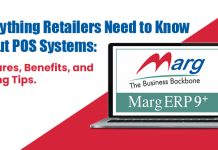A Guide to POS Software in Tamil Nadu: Benefits and Features
Introduction: Point of Sale (POS) software is essential for businesses that need to manage their transactions, inventory, and customer data. In Tamil Nadu, several businesses have adopted POS software to streamline their operations, increase efficiency, and save time. In this blog, we will explore the benefits and features of POS software and how it can benefit businesses in Tamil Nadu.
Headings:
- What is POS Software?
- Definition and purpose of POS software
- How it differs from traditional cash registers
- Benefits of POS Software
- Improved accuracy and efficiency in transactions
- Enhanced inventory management
- Better customer data management and loyalty programs
- Real-time reporting and analytics
- Time and cost savings
- Features of POS Software
- Sales tracking and reporting
- Inventory management and tracking
- Customer data management
- Payment processing and integration
- Barcode scanning and printing
- Employee management and reporting
- Integration with other business tools
- Choosing the Right POS Software
- Factors to consider when selecting POS software
- Popular POS software options in Tamil Nadu
- Cost considerations and ROI
- Implementing POS Software
- Best practices for implementing POS software
- Training employees on POS software
- Troubleshooting and technical support
Benefits of POS Software:
- Improved accuracy and efficiency in transactions: POS software automates the transaction process, eliminating the need for manual calculations and reducing the risk of errors. It also speeds up the checkout process, reducing wait times and improving customer satisfaction.
- Enhanced inventory management: POS software tracks inventory levels in real-time, giving businesses visibility into their stock levels and allowing them to make informed decisions about when to restock. This can help prevent stockouts, reduce waste, and improve cash flow.
- Better customer data management and loyalty programs: POS software can capture customer data at the point of sale, allowing businesses to build a database of customer information. This data can be used to create targeted marketing campaigns, loyalty programs, and personalized offers that improve customer engagement and retention.
- Real-time reporting and analytics: POS software provides real-time reporting and analytics, allowing businesses to track sales, inventory, and customer data. This can help businesses identify trends, make data-driven decisions, and optimize their operations.
- Time and cost savings: POS software can save businesses time and money by automating routine tasks such as inventory management, transaction processing, and reporting. It also reduces the risk of errors, which can result in costly mistakes.
Features of POS Software:
- Sales tracking and reporting: POS software tracks sales data in real-time, allowing businesses to monitor sales performance and identify trends.
- Inventory management and tracking: POS software tracks inventory levels and generates alerts when stock levels fall below a certain threshold.
- Customer data management: POS software captures customer data at the point of sale, allowing businesses to build a database of customer information that can be used for marketing and loyalty programs.
- Payment processing and integration: POS software processes payments from a variety of payment methods, including credit cards, debit cards, and mobile payments. It can also integrate with other payment systems and tools.
- Barcode scanning and printing: POS software can scan barcodes to identify products and generate barcodes for new products.
- Employee management and reporting: POS software tracks employee performance and generates reports on employee productivity and sales performance.
- Integration with other business tools: POS software can integrate with other business tools such as accounting software, CRM software, and e-commerce platforms.
Choosing the Right POS Software:
When selecting POS software, businesses should consider factors such as the size of their business, their budget, and the specific features they need. Popular POS software options in Tamil Nadu include Tally.ERP 9, QuickBooks, and Zoho Books. Businesses should also consider the cost of implementation, training, and ongoing maintenance, as well as the expected ROI.
Implementing POS Software:
To ensure a smooth transition to POS software, businesses should follow best practices such as planning and testing the implementation, training employees on the new system, and providing ongoing technical support. Businesses should also have a backup plan in case of system failures or other issues.
- Customization options: One of the advantages of POS software is the ability to customize it to meet the specific needs of a business. This means that businesses can tailor their POS software to their industry, size, and specific requirements. For example, a restaurant might need POS software with features such as table management and menu customization, while a retail store might need software with inventory tracking and barcode scanning capabilities.
- Cloud-based options: Cloud-based POS software has become increasingly popular in recent years, as it allows businesses to access their data and software from any location with an internet connection. This can be especially useful for businesses with multiple locations, or for businesses that need to access their data while on the go. Additionally, cloud-based POS software often includes automatic updates and backups, reducing the risk of data loss or system failure.
- Security features: POS software contains sensitive financial and customer data, so it is essential that it has robust security features to protect this information. This can include features such as data encryption, password protection, and two-factor authentication. Businesses should also ensure that their POS software is compliant with industry regulations such as PCI DSS (Payment Card Industry Data Security Standard).
- Mobile POS options: Mobile POS (mPOS) options are becoming increasingly popular, especially for businesses that operate in markets or events. mPOS systems are typically run on tablets or smartphones and can be used to process payments and manage inventory from anywhere. This can be especially useful for businesses that operate in a pop-up or mobile environment, as it allows them to take their POS system with them wherever they go.
- Integration with online marketplaces: Many businesses in Tamil Nadu sell their products through online marketplaces such as Amazon or Flipkart. POS software can integrate with these marketplaces, allowing businesses to manage their inventory and sales from a single dashboard. This can help reduce the risk of overselling, as the POS software will automatically update inventory levels across all sales channels.
Conclusion
In conclusion, POS software has become an essential tool for businesses in Tamil Nadu, helping them to improve efficiency, accuracy, and customer satisfaction. With a wide range of customization options, security features, and mobile and cloud-based options available, businesses can select the right POS software that meets their specific needs and budget. By following best practices for implementation and investing in employee training, businesses can ensure a smooth transition to POS software and reap the benefits for years to come.
Other Related Blogs: Section 144B Income Tax Act