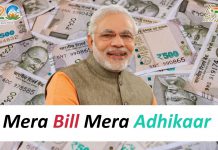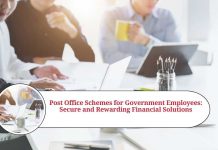Transferring your PF (Provident Fund) online is a convenient and hassle-free way to manage your retirement savings. In this blog post, we will walk you through the steps you need to take to transfer your PF online.
Step 1: Check Your Eligibility
Before you begin the transfer process, you need to ensure that you are eligible to do so. To transfer your PF online, you must meet the following criteria:
You should have an active UAN (Universal Account Number) which is linked to your Aadhaar and PAN card.
Your employer should have registered the establishment with the EPFO (Employees’ Provident Fund Organization).
You should have linked your bank account and KYC details with your UAN.
Step 2: Log in to the Unified Member Portal
Once you have confirmed that you are eligible to transfer your PF online, you need to log in to the Unified Member Portal (https://unifiedportal-mem.epfindia.gov.in/memberinterface/). Enter your UAN, password, and captcha code to log in.
Step 3: Go to the Online Transfer Claim Portal
After logging in, click on the ‘Online Services’ tab and select ‘Transfer Request’ from the drop-down menu. This will take you to the Online Transfer Claim Portal (OTCP).
Step 4: Fill in the Required Details
Once you are on the OTCP, you will need to provide some information to initiate the transfer process. Fill in your personal and employment details, including your current and previous employer’s information, PF account number, and establishment code. Make sure all the information you enter is accurate and matches the records of the EPFO.
Step 5: Authenticate Your Aadhaar Details
The next step is to authenticate your Aadhaar details. You can do this using either OTP or biometric authentication. Once your Aadhaar details are authenticated, click on the ‘Get OTP’ button to generate a one-time password.
Step 6: Submit the Transfer Claim
After completing the above steps, you can submit the transfer claim. Once submitted, the EPFO will verify the details provided and initiate the transfer process. The transfer will take around 10 days to complete, after which you can check the status of the transfer on the EPFO’s website.
Conclusion
Transferring your PF balance online is a simple and convenient process. By following the steps outlined above, you can ensure a smooth transfer and manage your retirement savings with ease. If you have any queries or face any issues during the transfer process, you can contact the EPFO’s customer care helpline or visit their
Read more useful content:
Frequently asked questions about transferring PF online:
Who is eligible for online PF transfer?
To be eligible for online PF transfer, you need to have an active Universal Account Number (UAN) which is linked to your Aadhaar and PAN card. Your employer should have registered the establishment with the EPFO, and you should have linked your bank account and KYC details with your UAN.
How long does it take to transfer PF online?
The online transfer process usually takes around 10 days to complete. However, the exact time may vary depending on various factors such as the accuracy of the details provided, verification process, and the speed of the banks involved in the transfer.
Can I track the status of my PF transfer online?
Yes, you can track the status of your PF transfer online. The EPFO provides an online portal where you can check the status of your transfer. You will need to enter your UAN and the transfer claim ID to check the status.
Is it safe to transfer PF online?
Yes, it is safe to transfer PF online. The EPFO uses advanced security measures to protect your personal and financial information. Moreover, the online transfer process is transparent and provides you with a trackable trail of your transfer.
Do I need to submit any physical documents for online PF transfer?
No, you do not need to submit any physical documents for online PF transfer. You can complete the entire process online, from filling in the required details to submitting the transfer claim.