In this expeditiously moving world when every individual is running an endless rat race, no one has the time to visit actual (not online) banks. Do you remember the last time you yourself visited a bank physically?
In this digital age, when we prefer to do all our banking activities online from our smartphones or laptops; a majority of businessmen, irrespective of the size of their businesses, and trade sectors are required to visit banks for reconciling their bank statements manually.
A recent survey says, depending on the number of transactions, businesses need to enter bills and reconcile their transactions monthly, weekly or even on a daily basis, which consumes more than 20% of the valuable time of a businessman that can be employed in other activities towards business growth and performance.
With the increasing necessity of banking in every business, Marg ERP has integrated banking facilities in their software providing every possible benefit to a businessman on a single platform.
Increase in the number of transactions is and should always be a cheering moment for a business; don’t let it become a problem. Cater to the growing complexities of modern businesses with advanced and modern software that promises to make our business process easier. Avoid manual, time-taking process of reconciling your bank statements and introduce yourself to Marg ERP 9+ software that ensures automatic entry of various bills and provides automatic bank reconciliation.
Read on, to know how Marg ERP is making automatic reconciliation of bank statements possible and easy for every Indian SME and MSME.
Connect bank account with Marg ERP software: Enter the details of your current bank account like Bank Name, Branch Name, the Account number in your ERP system. In case you have multiple accounts, configure all the accounts within your ERP once, for the ease of banking within ERP.
Real-time access of bank statements within ERP: Once, you have connected your bank accounts with your ERP software, you can get a sight of all your account activities anytime. You can get to know your real-time account balance, make payments, schedule payments, but what’s more interesting is the functionality within your ERP software with which it can fetch your bank statement automatically whenever reconciliation of bank statement is required.
Automatic comparison of bank account statement with ledger within your ERP system: To automate the reconciliation process, the ERP system will fetch your bank statement from the saved bank accounts and display it next to your ledgers on the same window, one next to the other, for easy matching.
Any transactional entry which is either missing in a bank statement or Marg ERP account ledger will be marked as a non-reconciled transaction whereas, others will be treated as reconciled transactions. Therefore, every non-reconciled transaction will be a suspense entry and will be kept aside in a different table for easy access and tracking.
Suspense Entry Checking: After the completion of the automatic reconciliation process, the suspense entries are inspected and are identified with the help of their reference number specified in the “description of the statement.” There are 99% of chances that your non-reconciled entries will get settled here.
Manual Reconciliation: For the remaining 1% error checkup, you can select the ledgers manually and match them with the non-reconciled statements in order to complete the reconciliation process.
Conclusion: Continuous progression in technology can benefit your business if implemented at the right time. So, take max benefit from it and let your ideas come true.












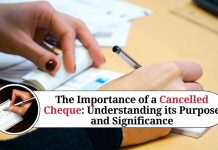

nice content