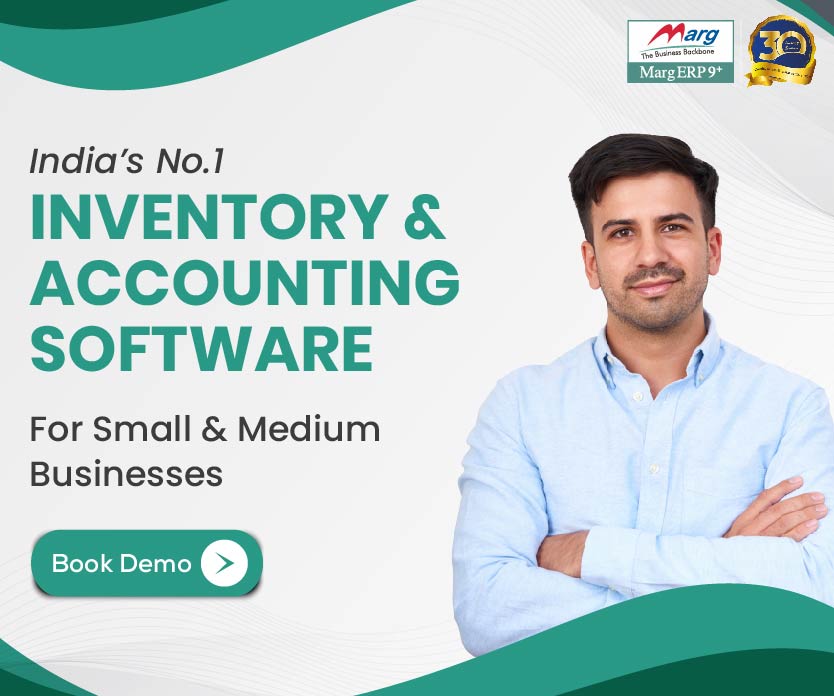Accounting Software in Tripura: A Comprehensive Guide
Managing accounting and financial records can be a tedious task, especially for small and medium-sized enterprises (SMEs). However, with the advancement of technology, there are now various accounting software solutions available to help streamline the process. In this blog, we’ll explore the different accounting software options available in Tripura, India, and their features.
-
Introduction to Accounting Software
Accounting software is a type of computer software that is designed to manage financial transactions, create financial reports, and perform other accounting tasks. It is an essential tool for businesses to keep track of their financial records accurately and efficiently.
-
Importance of Accounting Software for Businesses in Tripura
Accounting software is crucial for businesses in Tripura as it can help them manage their finances effectively, reduce errors, and save time. The software can help automate various accounting tasks, including bookkeeping, invoicing, payroll, and tax preparation.
-
Types of Accounting Software
There are various types of accounting software available in Tripura, including:
a) Cloud-Based Accounting Software Cloud-based accounting software is a type of software that is hosted on remote servers and accessed through the internet. It is an excellent option for businesses that need flexibility and want to access their financial records from anywhere.
b) Desktop Accounting Software Desktop accounting software is installed on a local computer or server and accessed from that device. It is an excellent option for businesses that require high-security measures and want complete control over their financial records.
-
Top Accounting Software in Tripura
a) Tally.ERP 9 Tally.ERP 9 is one of the most popular accounting software in Tripura, used by many small and medium-sized businesses. It is a comprehensive accounting solution that includes features such as inventory management, payroll, and tax preparation.
b) Marg ERP 9+ Marg ERP 9+ is another popular accounting software in Tripura. It offers features such as inventory management, point of sale, and payroll. It is an excellent option for businesses that need a complete solution for their accounting needs.
c) QuickBooks QuickBooks is a cloud-based accounting software that is widely used by businesses in Tripura. It offers features such as invoicing, payroll, and expense tracking. It is an excellent option for businesses that require flexibility and want to access their financial records from anywhere.
5. Factors to Consider When Choosing Accounting Software
When choosing accounting software for your business in Tripura, there are several factors to consider, including:
a) Cost The cost of the software is an essential factor to consider. While some software may be free or have a low cost, others may be more expensive. It is crucial to choose software that fits your budget.
b) Features The features offered by the accounting software should match your business needs. For example, if you need inventory management or payroll features, make sure that the software you choose includes these features.
c) User-Friendliness The accounting software should be easy to use and navigate. It should have a user-friendly interface that allows you to access your financial records easily.
d) Security The software should have robust security measures in place to ensure that your financial records are protected from unauthorized access and cyber threats.
Free Download Accounting Software
6. Benefits of Accounting Software
Using accounting software for your business in Tripura has several benefits, including:
a) Improved Efficiency Accounting software can help automate various accounting tasks, saving time and improving efficiency.
b) Reduced Errors Using accounting software can reduce errors in financial records and help ensure that the data is accurate.
c) Improved Financial Management The software can help you track your financial records more effectively, providing you with insights into your business’s financial health.
d) Tax Compliance Accounting software can help you prepare and file your taxes more easily, ensuring compliance with tax regulations.
7. Implementation of Accounting Software
Once you have chosen accounting software for your business in Tripura, you need to implement it effectively to get the most out of it. The implementation process includes:
a) Data Migration If you are transitioning from manual accounting or another accounting software, you need to migrate your data to the new software. This process can be challenging, and it is essential to ensure that your data is accurately transferred to the new system.
b) Configuration The accounting software needs to be configured to match your business’s needs, including setting up user permissions and defining chart of accounts.
c) Training The users who will be using the software should receive training on how to use it effectively. This can include basic training on how to navigate the interface, as well as more in-depth training on specific features.
d) Testing Before fully implementing the software, it is important to test it thoroughly to ensure that it is working correctly and accurately.
8. Maintenance and Support
After implementing accounting software for your business in Tripura, it is essential to maintain and support it effectively. This includes:
a) Regular Updates The software should be regularly updated to ensure that it is running efficiently and that any bugs or issues are fixed.
b) Technical Support You should have access to technical support if you encounter any issues with the software. This can include phone or email support, as well as access to online resources such as a knowledge base or user forum.
c) Backup and Recovery It is essential to have a backup and recovery plan in place to ensure that your financial records are protected in the event of a disaster or system failure.
9. Conclusion
Implementing accounting software for your business in Tripura can improve your financial management and help you save time and money. However, it is important to choose the right software, implement it effectively, and maintain and support it regularly. By doing so, you can ensure that your business’s financial records are accurate, secure, and easily accessible
Other Related Blogs: Section 144B Income Tax Act