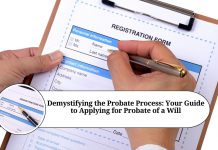Introduction of TDS Return
As a responsible taxpayer, it is essential to ensure that all your tax obligations are fulfilled, including the timely filing of your TDS (Tax Deducted at Source) returns. TDS is a system implemented by the government to collect tax at the source of income, thereby facilitating the smooth collection of taxes. In this blog, we will guide you through the process of checking whether your TDS return has been successfully filed or not, providing you with peace of mind and ensuring compliance with tax regulations.
Step 1: Visit the TRACES Portal To begin the process, access the TRACES (TDS Reconciliation Analysis and Correction Enabling System) portal. TRACES is an online platform established by the Income Tax Department of India, designed to provide taxpayers with various services related to TDS.
Step 2: Log in to TRACES Once you reach the TRACES portal, log in using your credentials. If you are a first-time user, you may need to register and create an account.
Step 3: Go to “Dashboard” After logging in, you will be directed to the TRACES dashboard. Look for the “Dashboard” section, which provides an overview of your TDS filings and related information.
Step 4: Select “TDS” from the Drop-Down Menu In the dashboard, locate the drop-down menu labeled “Statements/Forms.” From the options available, choose “TDS” as your preferred category.
Step 5: Click on “View Filed TDS” Within the “TDS” category, click on the “View Filed TDS” option. This will lead you to a page displaying details of your filed TDS returns.
Step 6: Verify the Status of Your TDS Returns On the “View Filed TDS” page, you will find a table containing information such as the Financial Year, Quarter, Form Type, Filing Date, and Status of your TDS returns. Look for the relevant financial year and quarter to check the status of your filed returns. The status could be one of the following:
- “Filed” or “Processed”: This indicates that your TDS return has been successfully filed and processed by the income tax department.
- “Pending”: This suggests that your TDS return is yet to be processed or is under scrutiny by the income tax department. In such cases, it is advisable to follow up with the relevant authorities or your tax consultant to ensure timely resolution.
- “Rejected”: If your TDS return has been rejected, it means there might be some discrepancies or errors in the filing. You will need to rectify the errors and refile the return within the stipulated time frame.
- “Submitted”: This status signifies that your TDS return has been submitted but not yet processed. It is important to ensure that the return gets processed within the given timeframe.
Step 7: Download the Filed TDS Return If your TDS return has been successfully filed, you can download the filed return for your records. Look for the option to download the return in the same row as the filed return’s details.
Conclusion
Filing your TDS returns is a crucial aspect of complying with tax regulations. By following the steps outlined in this guide, you can easily check the status of your filed TDS returns on the TRACES portal. Regularly monitoring the status of your returns helps you stay updated, rectify any errors promptly, and maintain a hassle-free tax compliance record. Remember, timely filing and accurate reporting of TDS returns contribute to a transparent and efficient tax system while avoiding any penalties or legal complications. Stay proactive, be informed, and fulfill your tax responsibilities with ease.
Frequently Asked Questions (FAQs)
Q1: What is TDS?
A1: TDS stands for Tax Deducted at Source. It is a system implemented by the government to collect tax at the source of income, ensuring a smooth collection of taxes. Under this system, individuals or entities making specified payments are required to deduct tax at a predetermined rate before making the payment.
Q2: Why is it important to check whether my TDS return has been filed?
A2: Checking the status of your TDS return is crucial for several reasons. It helps ensure that you have fulfilled your tax obligations, avoids penalties for non-compliance, and maintains a transparent and efficient tax system. Additionally, monitoring the status allows you to rectify any errors or discrepancies in a timely manner.
Q3: How can I check the status of my filed TDS return?
A3: To check the status of your filed TDS return, follow these steps:
Visit the TRACES (TDS Reconciliation Analysis and Correction Enabling System) portal.
Log in using your credentials or register if you’re a first-time user.
Access the dashboard and select the “TDS” category from the drop-down menu.
Click on “View Filed TDS” to see the details of your filed returns, including the status.
Q4: What are the different status messages for a filed TDS return?
A4: The status of your filed TDS return can be one of the following:
“Filed” or “Processed”: Indicates that your TDS return has been successfully filed and processed by the income tax department.
“Pending”: Suggests that your TDS return is yet to be processed or is under scrutiny by the income tax department.
“Rejected”: Means that your TDS return has been rejected due to errors or discrepancies. You will need to rectify the issues and refile the return within the specified time frame.
“Submitted”: Signifies that your TDS return has been submitted but not yet processed. Ensure that it gets processed within the given timeframe.
Q5: What should I do if my TDS return status is “Pending” or “Rejected”?
A5: If your TDS return status is “Pending” or “Rejected,” it is advisable to take the following actions:
“Pending”: Follow up with the relevant income tax authorities or consult your tax advisor for updates on the processing status.
“Rejected”: Identify the reasons for rejection mentioned in the communication from the income tax department. Rectify the errors or discrepancies and refile the return within the stipulated time frame.
Q6: Can I download my filed TDS return?
A6: Yes, if your TDS return has been successfully filed, you can download the filed return for your records. Look for the option to download the return on the same page where you check the status of your filed returns.
Q7: How often should I check the status of my TDS returns?
A7: It is recommended to periodically check the status of your TDS returns. You can do this at regular intervals, such as quarterly or semi-annually, to ensure timely compliance and address any issues promptly.
Q8: Is there any alternative method to check the status of my filed TDS return?
A8: Currently, the TRACES portal is the official platform provided by the income tax department to check the status of your filed TDS returns. Therefore, it is advisable to use the TRACES portal for this purpose.