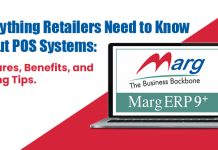As a grocery store owner, managing your business can be a challenging task. You have to keep track of inventory, handle customer transactions, and manage staff, among other responsibilities. The good news is that with the right tools, you can simplify these tasks and streamline your operations. One such tool is Point of Sale (POS) software. In this blog post, we will explore how POS software can benefit your grocery store.
What is POS software?
POS software is a computer-based system that enables businesses to manage sales, inventory, and customer data. It includes hardware components such as a cash register, barcode scanner, and receipt printer, as well as software that tracks sales, manages inventory, and generates reports.
How can POS software benefit your grocery store?
- Simplify Sales Management POS software makes it easy to manage sales and process transactions. With a barcode scanner, cashiers can quickly scan items and automatically add them to the sale. This reduces the time it takes to process transactions and minimizes the risk of errors. POS software can also process different payment methods, such as credit cards, debit cards, and cash, making it convenient for customers to pay.
- Manage Inventory Inventory management can be a time-consuming and complicated task, especially for grocery stores that deal with perishable goods. With POS software, you can track inventory levels and receive alerts when stock is running low. This helps you avoid overstocking or understocking and ensures that you always have enough products on hand.
- Analyze Sales Data POS software generates reports that give you valuable insights into your sales data. You can analyze sales trends, identify your best-selling products, and determine your most profitable times of the day. This information can help you make informed decisions about inventory management, pricing, and marketing strategies.
- Streamline Staff Management POS software can help you manage your staff more efficiently. You can set up different user accounts with varying levels of access, track employee hours, and generate reports on staff performance. This can help you optimize staff schedules and identify areas where employees may need additional training.
Conclusion
POS software can benefit your grocery store in many ways, from simplifying sales management to streamlining inventory and staff management. By investing in a quality POS system, you can improve your operations and provide a better experience for your customers. If you haven’t already, consider implementing POS software in your grocery store today.
Read Useful Other Article
- Top Benefits of E-Invoicing Software For Your Business
- E-invoicing – Guide On E-Invoicing System In India
- How to Generate Electronic Invoicing (e-Invoicing) in Marg ERP Software
Frequently Asked Questions (FAQs)
Q. What is a POS system, and how does it work?
A POS (Point of Sale) system is a computer-based system that streamlines sales management, inventory tracking, and customer data. It includes hardware components like a cash register, barcode scanner, and receipt printer, along with software that tracks sales, manages inventory, and generates reports.
Q. How can a POS system benefit my grocery store?
A POS system can benefit your grocery store by simplifying sales management, streamlining inventory tracking, and providing valuable insights into your sales data. It can also help you manage your staff more efficiently, optimize schedules, and identify areas where employees may need additional training.
Q. Can I use my existing hardware with a POS system, or do I need to purchase new equipment?
Many POS systems are designed to work with existing hardware components like barcode scanners, cash drawers, and receipt printers. However, it’s important to ensure that your hardware is compatible with the POS software you choose. In some cases, you may need to purchase new equipment to ensure seamless integration.
Q. How much does a POS system for a grocery store cost?
The cost of a POS system for a grocery store can vary widely depending on factors such as the size of your store, the number of checkout terminals, and the features you require. Some systems may offer a one-time payment option, while others may require a monthly subscription fee.
Q. Is it easy to set up and use a POS system?
Most modern POS systems are designed to be user-friendly and easy to set up. Many software providers offer onboarding and training support to help you get started, and ongoing customer support to assist you with any questions or issues that may arise.
Q. How secure is a POS system for my grocery store?
POS systems are designed with security in mind, and many use encryption to protect customer data and prevent fraud. It’s important to choose a reputable provider and follow best practices for data security, such as using strong passwords and keeping software up-to-date.