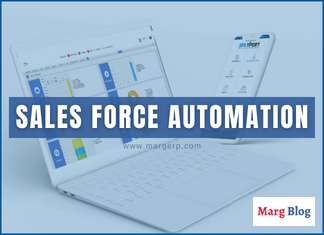Table of Content
- What is Sales Force Automation?
- What is the Difference between SFA and CRM?
- How Sales Automation help in increasing sales?
- Why is Sales Force Automation Important?
- Benefits of Sales Force Automation (SFA)
- Risks associated with SFA System
- Sales Automation Checklist
What is Sales Force Automation?
Sales Force Automation (SFA) means using software to make field force management smooth for everyone involved in the scenario. The idea behind implementing the sales automation software is to simplify the entire sales process & reduce the manual and repetitive work for sales representatives.
Implementing software for sales force automation makes it easier to track contact, GPS location of sales reps, opportunity, task, leaves, attendance etc. You can also keep track of the sales & helps with setting up reminders and notifications.
What is the Difference Between SFA and CRM?
What is the difference between an SFA system & a CRM system is a widely asked question. SFA systems are often incorporated in the CRM (Customer Relationship Management) system. Both the systems have their unique roles & activities to be carried out in client management. CRM software with a goal of keeping an existing customer happy, helps you manage & analyse the complete data & customer interactions throughout the entire customer Lifecycle.
SFA system is used to acquire new customers, while on the other hand, a CRM system is a post-sale functionality used to retain existing customers.
Now let’s discuss what is Sales Force Automation and why you need it in detail?
How Sales Automation help in increasing sales?
Whether you own a large or small business, aiding your people skills with a smart automation tool will help you smoothen your sales process. You can track the location & activity of your field force & grow your sales accordingly. Getting rid of repetitive tasks will make everyone’s life easier.
You can automatic reminders to your customers, track the daily call records of your field staff, schedule meetings & more.
Why is Sales Force Automation Important?
Here’s go for the rule of thumb that describes all administrative processes that take up unnecessary time & resources that must be automated. The time & resources saved here from automation can be easily used in other important productive tasks. Sales automation can actually reduce 14% of the time consumed in daily administrative processes.
Sales automation can boost the deal closure by 30% & sales productivity by 14.5%. This is a good reason to opt for salesforce automation because these numbers clearly specify more revenues.
In short: when done right, sales force automation will improve your company’s revenue, increase your sales rate and boost the productivity of your sales team.
Benefits of Sales Force Automation (SFA)
When you automate the daily repetitive manual tasks & cut off the time from the daily routine, you get more time to focus on your business operations. You get time to think, plan & execute. You have much time to focus on improving your conversational skills to acquire new customers.
We’ll with extra time in your hand you can also concentrate on improving your customer acquisition process & enhancing relations with your existing customers.
At Marg, we have developed software & mobile app ‘SFAXpert’ with all modern encrypted technology. Moreover, it has been a long time since the software existing in the markets making it the pioneer in markets especially in the pharmaceutical industry. We just try and make the like of pharma business owners more convenient.
1. Reduce the cost of sales
Once you have implemented sales force automation software, you will be able to see the results then & there. The travelling cost, administrative costs, cost of delivery & other miscellaneous costs that add up to the cost of the product will decline to result in the lower cost of the product. And you expect a higher graph in the sales count & revenue generation when the process becomes quicker.
The cost incurred in the manual tasks performed by the employee will decrease. Your revenue will in turn increase because you will get time to find new customers for your business and close deals faster.
2. Data-driven Solution
SFA brings a lot of interesting insights on time that can help you build your business & plan your targets accordingly. Informed business decisions help you plan your sales efforts in future.
3. Timely Response
In a scenario where most of the work is automated, you get time to focus on problematic situations like customer complaints, developments etc. Providing timely responses to your customers can help you enhance customer satisfaction & customer experience.
4. Organize Data
Right now how you are entering the data into your system? Probably manually. All the data that is collected during the sales process, can be easily formed & organized in a concise manner that can be later evaluated for profits & more. Once you have SFAXpert, all of your tedious data entry work can be automatically & conveniently synced with your business system.
5. No more errors
Have you lost a potential customer due to silly mistakes in bills & calculations or anything like that? Yeah, we’ve all been witnessed the same. With SFA software you can send automatic reminders to your customers, track the call history and you can rest assured that this will never happen again.
Risks associated with SFA System
As we all know, nothing in life is perfect. Below are few potential problems that you must be aware of
⮞ It won’t work if you don’t know what you’re doing
It is impossible to automate the process unless you know exactly what is going to happen in every stage of your individual client. Before starting with SFA system, you need to clear your sales process.
⮞ The installation and maintenance require some fee & charge
Yes! It’s an investment with a high return when done the right way. If you know exactly what you are going to do, it will be a cakewalk for you. If you are not very sure, then you must hire staff to handle the software else you will end making mistakes.
You’ll also want to make sure that your own sales team knows how the process and system work, and that all your integrated systems –SFA, CRM and others like your enterprise resource planning system (ERP)– are compatible.
⮞ Data entry and integration take time
Yes, initially integrating all your data will take time. Later you will be able to see the updates in real-time. When you get started, you’ll need to include all the relevant information of your sales process in the SFA system, and preferably integrate it with your CRM solution. This is a time-consuming task. But don’t worry – it won’t last forever.
Integrating the SFA system with a CRM system or other management information systems can also be time-consuming at first.
It’s important to know and understand that you shouldn’t overlook the time and effort it may take to make all your automated systems work seamlessly together.
⮞ When used poorly, you might lose your personal touch
If not done correctly, you may lose your customer. You might fail to deliver the personal touch to your customers. By automating the wrong parts of your sales process, you risk losing your human connection with your customers.
Sales Automation Checklist
To sum everything up here’s a checklist to help you get started with sales force automation:
- Know your sales process
- Identify your best leads & prospect customers
- Save the data of your customers
- Automate responses to your prospects (don’t forget follow-up messages!)
- Create reminders for offers
- Be ready for the next steps after sending automatic reminders
- Keep a track of every activity