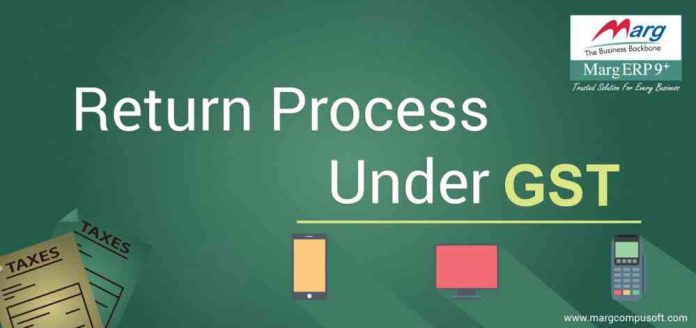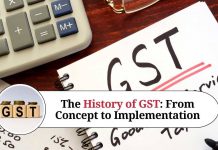Steps for Return Filing:
Step 1: The taxpayer will upload the final GSTR-1 return form either directly through data entry at the GST Portal or by uploading the file containing the said GSTR-1 return form through Apps by10th day of month succeeding the month during which supplies has been made. The increase / decrease (in supply invoices) would be allowed, only on the basis of the details uploaded by the counter-party purchaser in GSTR-2, up to 17th day of the month. (i.e. within a period of 7 days). In other words, the supplier would not be allowed to include any missing invoices on his own after 10th day of the month.
GSTN will facilitate periodic (may be daily, weekly etc.) upload of such information to minimize last minute load on the system. GSTN will facilitate offline preparation of GSTR-1.
Step 2: GST Common Portal (GSTN) will auto-draft the provisional GSTR-2 of taxpayer based on the supply invoice details reported by the counter-party taxpayer (supplier) on a near real-time basis.
Step 3: Purchasing taxpayer will accept / reject/ modify such auto-drafted provisional GSTR-2. (A taxpayer will have the option to download his provisional purchase statement from the Portal or through Apps using Application Programming Interface (APIs) and update / modify it off-line).
Step 4: Purchasing taxpayer will also be able to add additional purchase invoice details in his GSTR-2 which have not been uploaded by counter-party taxpayer (supplier) as described in Step 1 and 2 above, provided he is in possession of valid invoice issued by counter-party taxpayer and he has actually received such supplies.
Step 5: Taxpayers will have the option to do reconciliation of inward supplies with counter-party taxpayers (suppliers) during the next 7 days by following up with their counter-party taxpayers for any missing supply invoices in the GSTR-1 of the counter-party taxpayers, and prompt them to accept the same as uploaded by the purchasing taxpayer. All the invoices would be auto-populated in the ITC ledger of taxpayer. The taxpayer would, however, indicate the eligibility / partial eligibility for ITC in those cases where either he is not entitled or he is entitled for partial ITC.
Step 6: Taxpayers will finalize their GSTR-1and GSTR-2 by using online facility at Common Portal or using GSTN compliant off-line facility in their accounting applications, determine the liability on their supplies, determine the amount of eligible ITC on their purchases and then generate the net tax liability from the system for each type of tax. Cash details as per personal ledger/ carried forward from previous tax period, ITC carried forward from previous tax period, ITC reversal and associated
Interest/Penalty, taxes paid during the current tax period etc. would get auto-populated in the GSTR-3.
Step 7: Taxpayers will pay the amount as shown in the draft GSTR-3 return generated automatically at the Portal post finalization of activities mentioned in Step 6 above.
Step 8: Taxpayer will debit the ITC ledger and cash ledger and mention the debit entry No. in the GSTR-3 return and would submit the same