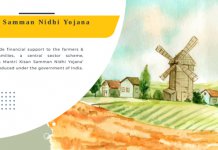From the moment GSTR-9 & GSTR-9C forms have been enacted by the Central Board of Indirect Taxes and Customs (CBIC), the taxpayers are perplexed partly about what’s the difference between both the forms, which form belongs to them, when is the last date, and what are the details required. Well in this blog we tried to clear up the confusion prevailing today.
What is GSTR-9 and GSTR-9C?
Irrespective of the annual turnover, every GST registered taxable person is liable to file GSTR-9 form, a consolidation of all GST Returns every year. Whereas, GSTR-9C is to be filed by taxpayers with a turnover above 2 crores. GSTR-9C is a reconciliation statement between GSTR 9 for the financial year and the audited financial reports of the taxpayer. This statement must be audited by a CA.
When is the last date to file GSTR-9 and GSTR-9C?
The last date of filing GSTR-9 for FY 2017-18 is extended from August 31st 2019 to November 30th 2019 according to a statement by the Ministry of Finance. GST software implemented in the companies is helping businesses with the compilation task in spite of the best efforts a few traders are finding it difficult to comply with the same.
On the other side, the last date for Filing for return Form GSTR-9C could be either with GSTR-9 or after filing GSTR-9 for FY 2017-18.
Now, let’s divulge into the process of filing Form GSTR-9C and check out the steps to be taken by taxpayers.
Chartered Accountant and cost accountants play a significant role in the filing of Form GSTR-9C. They have to prepare and certify the form before the taxpayer uploads it either on the GST portal or file it in a facilitation center. Other documents required with the GSTR-9C form is a copy of all the accounts audited by their CA and annual returns.
Mandatory Steps to be taken by every taxable person to file Form GSTR 9C
A valid (not expired) Digital Signature Certificate (DSC) in format PKCS7.
It is mandatory that the taxpayer files the GSTR-9 Annual Return GSTR-9 before GSTR-9C
At first, Form GSTR-9C has to be prepared by the chartered accountant or cost accountant using the Offline Tool ‘emSigner’ available on the GST portal.
Note: Any observations/ comments must be entered in an excel tool directly and must not be copy/pasted from anywhere else.
| Steps to be followed for Filing Form GSTR 9C | Where and How to perform the Actions |
| i. The taxpayer is supposed to compile all his data and send it to the Auditor. | |
| A. Download the GSTR-9 Form that you already filed on the GST portal in PDF format. | ON GST Portal |
| B. To download GSTR-9C Tables, click on “initiate filing” available under GSTR 9C tab. The tables must be having some pre-filled fields like-
i. Turnover ii. Taxable turnover iii. The total amount of tax paid iv. ITC |
ON GST Portal |
| C. Share the GSTR 9 file and tables of GSTR 9C with your Auditor for preparing GSTR-9C Statement. | |
| ii. Your auditor will prepare GSTR-9C Statement using an Offline Utility. | Offline |
| D. Download GSTR-9C Offline Utility from the “Downloads” section on the GST portal. | ON GST Portal |
| E. Download & Install emSigner | ON GST Portal |
| F. Open the GSTR-9C Offline Utility Excel Worksheet and add table-wise details in it. | Offline |
| G. Generate a JSON File | Offline |
| H. Auditor needs to affix his/her DSC. | Offline |
| I. Get the Signed JSON File from your Auditor. | Offline |
| iii. Upload GSTR-9C Statement (prepared by Auditor) on GST Portal | |
| J. Click “initiate filing” and upload other relevant documents and by clicking on “prepare offline” Upload the Signed JSON File on GST Portal and Save the form. | ON GST Portal |
| K. Sign the Form and complete the filing of Form GSTR-9C. | ON GST Portal |
According to the data shared by state commercial tax department, Out of 7.7 lakh taxpayers, barely 2.11 lakh taxpayers have filed the annual GST return through the forms GSTR-9 and GSTR-9C as of now. Implement a GST Software to your business which is ready with form GSTR 9 & 9C to avoid any penalties for late filing of the returns.
Source: https://www.gst.gov.in/newsandupdates