Table of Contents
ToggleWhat is The Importance of Aadhar and Mobile Number Linking?
An Aadhar card has many advantages apart from identity proof. We would advise you to immediately enroll yourself if you are not part of this database. You don’t know how much you are missing out on being a part of the organized system and taking advantage of all the government schemes.
It is the age of the internet where everything and everyone is connected to someone and something without even knowing. To keep track of such a system you need one player which plays an important role at every point and you can’t eliminate it out of your life. It is not just a proof of identity (POI) but also it is connected to every aspect of our life from buying, selling, and renting property or opening a bank account, or getting a new SIM.
Not just that when you are shopping online or bingeing from the comfort of your home, your service provider can verify your identity with the help of your mobile number and email address. If the internet or the service provider finds you suspicious they will disconnect your services because you are not legitimate.
Aadhar card is a wonderful and efficient way of storing all the necessary information about any individual for safety and security purposes. While making Aadhar card they don’t just take your demographic information such as name, address, and Date of Birth but also your biometric details such as retina scan, finger, and thumbprints to avoid issues related to identity theft and so on. They also link your email and mobile number to your Aadhar card for communication and informative reasons.
Though it is not necessary, but to avoid any updation from the government regarding your financial issues, you will receive the immediate alert or security code for verification and security reasons. You can take the advantage of all the government schemes such as tax rebate, railway ticket rebate, old age and widow pension, EPF, and PPF schemes. Linking your mobile number to Aadhaar is a necessary and valid step for such purposes. From time to time, you will receive OTP and update messages on your number from the respective authorities.
Steps To Link Aadhar Card Offline With Mobile Number
In case if you haven’t enrolled your mobile number or you need to add or update another mobile number, you can follow the below steps:
Step 1- Log in at uidai.gov.in or resident.uidai.gov.in
Step 2- Click on the option “Aadhar Card” Service
Step 3- On the next page, Type your 12-digit Aadhaar Number/UID or your 16 digits Virtual Identification number (VID) or your 28 digit enrolment identification number (EID)
Step 4- You need to enter the security code as appear on the screen
Step 5- Click the checkbox “If you don’t have an enrolled mobile number, it would be ideal if you check in the box”
Step 6- Enter your Non-Registered or your other Mobile Number
Step 7- Push the icon “Send OTP”
Step 8- Check the box to agree with terms and conditions which you can also read in detail if you click on the arrow.
Step 9- Click on “Submit” key to finish OTP or the TOTP check
Step 10- On the following page, your Aadhaar details will appear for you to validate before you put in the request for the republish
Step 11- Tap on the option “Make payment” & you will be redirected to the payment page
Once the payment is done you will receive a computerized receipt from the assessing officer in a PDF file which you can print along with your Service Request Number through a message on your phone With the help of SRN or Service Request Number, you can track the progress of your Aadhar card application until it is ready to be delivered to your address online by selecting the “Check Aadhar Card Status” option.
SMS with the AWB number will be sent once the equivalent is dispatched from the Department of Post (DoP). You can also visit your area’s post office and follow the conveyance status of your updated Aadhaar card link with your mobile number.
In the event, If you have lost your mobile number or don’t claim a similar mobile number that was enlisted in Aadhar, you need to actually visit the closest Aadhar update center for the updation of your mobile number. Here, you won’t be permitted to refresh or add your mobile number through post or on the web.
Steps To Link Aadhar Card Online With Mobile Number
In the event that you don’t have your enlisted Mobile number at the hour of selecting for Aadhar, you are expected to visit a Permanent Enrollment Center to get it enrolled in your Aadhar record.
UIDAI is the one significant department to link Aadhar mobile number confirmation, through which you can easily check your mobile number. The one important factor to consider is before changing or updating your mobile number, you need to confirm the same number is registered on your Aadhar card. To do that you can login to Aadhar database on https://resident.uidai.gov.in/confirm email-mobile
Let us follow the steps below:
Step 1- Visit the official site of UIDAI at uidai.gov.in
Step 2- On the landing page, under the option ‘My Aadhar’, select ‘Aadhar Services” and afterward select “Confirm Email/Mobile Number” as demonstrated as follows
Step 3- Check Email, Mobile Number
Step 4- Fill in your 12-digit Aadhaar number in the respective area given below
Step 5- 12-digit Aadhaar number
Step 6- Enter your mobile number in the respective section as demonstrated
Step 7- Enter your new/ correct mobile number for the updation
Step 8- Enter the security code and finish the manual human test check or Captcha code
Step 9- You will get an OTP
Step 10- Enter the correct OTP which you have received on your registered mobile number or Email address and click on the “Confirm OTP” option.
Step 11- Once the verification process is done and your OTP is confirmed, you will receive a message on your screen saying “Your mobile number is effectively checked”



























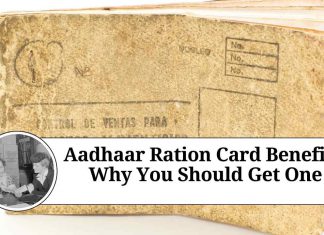









I have to thank you for the efforts you’ve put in penning this site.
I really hope to view the same high-grade content by
you in the future as well. In truth, your creative writing abilities has inspired me
to get my very own website now.