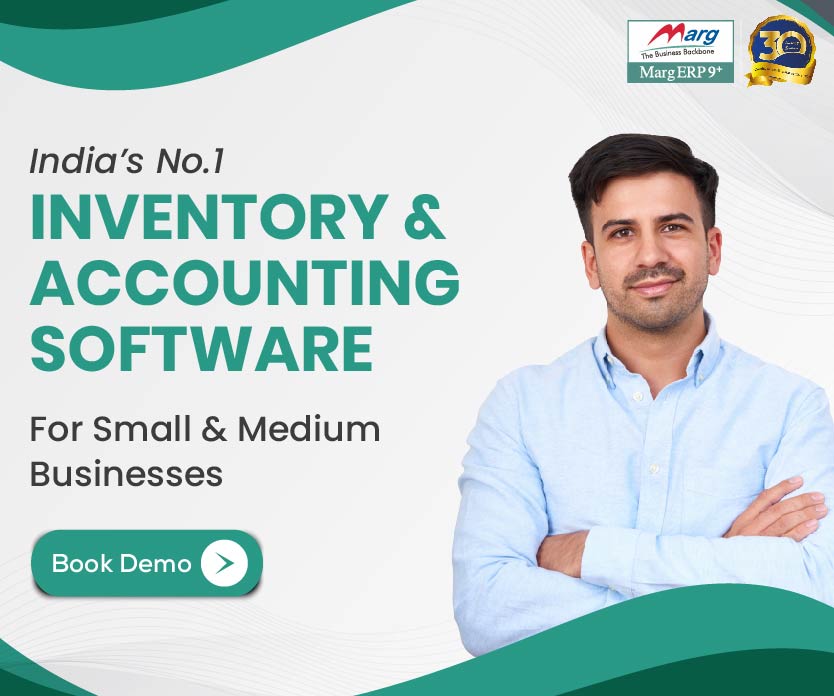Introduction of Filing a Rera Complaint Online
The Real Estate (Regulation and Development) Act, 2016 (RERA) has been enacted to safeguard the interests of homebuyers and regulate the real estate sector in India. One of the significant provisions of RERA empowers homebuyers to file complaints against builders or developers for any violations or grievances they may have. Thanks to technological advancements, filing a RERA complaint has become much simpler, with the option of doing it online. In this blog post, we will guide you through the step-by-step process of filing a RERA complaint online.
Step 1: Gather Essential Information
Before proceeding with the online filing process, ensure that you have the following information readily available:
- Your contact details (name, address, email, and phone number).
- Builder or developer’s information (name, address, registration details, project details).
- Details of the property you have purchased (unit number, booking details, agreement details).
- Documents supporting your complaint (booking agreement, payment receipts, correspondence, etc.).
Step 2: Visit the RERA Website
Go to the official website of the respective state’s Real Estate Regulatory Authority. Each state in India has its own RERA website, where you can find all the necessary information and resources.
Step 3: Locate the Online Complaint Filing Section
On the RERA website’s homepage, search for the section dedicated to online complaint filing. It is usually prominently displayed or listed under a tab such as “File Complaint” or “Online Complaint Registration.”
Step 4: Create an Account/Register
To file a complaint online, you may need to create an account on the RERA website. This account will allow you to log in, track the progress of your complaint, and receive updates. Fill in the required details, such as your name, email address, and phone number, to register an account.
Step 5: Fill in the Complaint Form
Once you have successfully registered, you will be directed to the complaint form. This form typically includes fields for personal details, builder details, property details, and a description of the complaint. Carefully fill in all the information requested, ensuring accuracy and clarity.
Step 6: Attach Supporting Documents
As mentioned earlier, supporting documents play a vital role in substantiating your complaint. Make sure to attach all relevant documents, such as agreements, payment receipts, letters, or any other correspondence that supports your case. Ensure that the scanned copies of the documents are legible and clear.
Step 7: Review and Submit
Before submitting the complaint, take a moment to review all the information provided. Double-check the accuracy of the details and ensure that all supporting documents have been attached. Once you are satisfied, click on the “Submit” button to officially file your complaint.
Step 8: Acknowledgment and Tracking
Upon successful submission, you will receive an acknowledgment with a unique complaint number. Note down this number as it will be essential for tracking the progress of your complaint. You may also receive a confirmation email with the details of your complaint.
Step 9: Follow-up and Resolution
After filing the complaint, it is crucial to regularly check the status of your complaint on the RERA website. The concerned authority will investigate your complaint, and you may be required to provide additional information or attend hearings as per their instructions. Stay engaged and actively cooperate with the authorities to ensure a prompt resolution.
Conclusion
Filing a RERA complaint online streamlines the process, making it more convenient for homebuyers to seek redressal. By following the step-by-step guide outlined in this blog post, you can confidently navigate the online complaint filing system.
Frequently Asked Questions (FAQs)
Q1: What is RERA, and why should I file a complaint under it?
A1: RERA stands for the Real Estate (Regulation and Development) Act, 2016. It is a law enacted by the Indian government to protect the interests of homebuyers and regulate the real estate sector. Filing a complaint under RERA allows you to seek redressal for any violations, delays, or grievances you may have faced from builders or developers.
Q2: How can I file a RERA complaint online?
A2: To file a RERA complaint online, follow these steps:
Visit the official website of the respective state’s Real Estate Regulatory Authority.
Locate the section dedicated to online complaint filing.
Create an account or register on the website.
Fill in the complaint form with accurate details about yourself, the builder, the property, and the complaint description.
Attach relevant supporting documents.
Review the information and submit the complaint.
Note down the unique complaint number for future reference.
Q3: What information and documents do I need to file a RERA complaint online?
A3: Before filing a RERA complaint online, gather the following information and documents:
Your contact details (name, address, email, and phone number)
Builder or developer’s information (name, address, registration details, project details)
Details of the property you have purchased (unit number, booking details, agreement details)
Documents supporting your complaint (booking agreement, payment receipts, correspondence, etc.)
Q4: Are there any specific guidelines for attaching supporting documents?
A4: Yes, when attaching supporting documents to your RERA complaint, keep the following guidelines in mind:
Scan the documents clearly and ensure legibility.
Convert the scanned files into a PDF format if required.
Include relevant documents such as agreements, payment receipts, letters, or any correspondence that supports your case.
Ensure the file size is within the specified limit, if mentioned on the website.
Q5: Can I track the progress of my RERA complaint after filing it online?
A5: Yes, most RERA websites provide a tracking mechanism to monitor the progress of your complaint. You can log in to your account on the website and check the status of your complaint using the unique complaint number provided during submission. Regularly follow up and cooperate with the concerned authorities for a prompt resolution.
Q6: What happens after I file a RERA complaint online?
A6: After filing a RERA complaint online, the concerned authority will investigate your case. They may ask for additional information or evidence to support your complaint. You might also be required to attend hearings or meetings as per their instructions. It is important to actively engage and cooperate with the authorities throughout the resolution process.
Q7: Is there a time limit for filing a RERA complaint online?
A7: Yes, there is a time limit for filing a RERA complaint, and it varies from state to state. It is advisable to file the complaint as soon as you become aware of any violations or grievances. Delaying the filing process might affect the admissibility of your complaint.
Q8: Can I file a RERA complaint online if my property is not registered under RERA?
A8: No, you can only file a RERA complaint online if your property is registered under the respective state’s RERA authority. If your property is not registered, you may need to explore alternative legal options or seek advice from a legal professional.