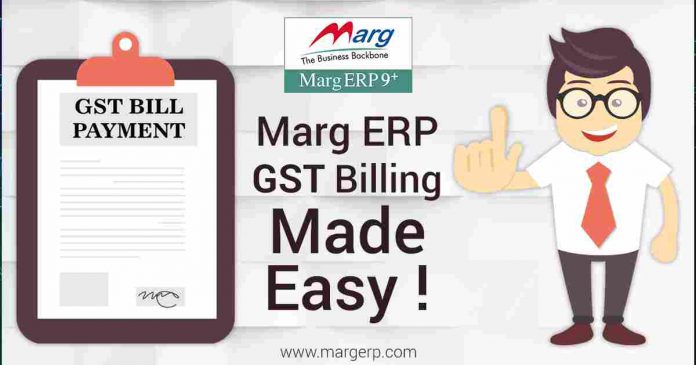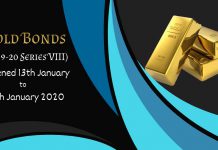The Goods and Services Tax (GST), an item-specific fixed levy was introduced by the Indian government on 1 July 2017. This simplified taxes but also brought with it the necessary paperwork for filing GST returns. Businessmen also need to keep a note of the GST rates on different items. Managing it manually requires a considerable amount of effort unless you’re digitizing the process with Marg ERP’s GST software.
Marg ERP ensures users are conducting business in an organized and GST-compliant fashion. Manually, businessmen and entrepreneurs have to assign GST-included prices to their products, after calculating the new rate. Marg ERP does this automatically.
The GST features of Marg ERP can be seen early; when users enter their company details in the software, including the GSTIN number. It is mandatory to enter the GSTIN number as the software generates several other parameters according to it.

The HSN (Harmonized System of Nomenclature) and SAC (Service Accounting Code) are necessary to facilitate item-wise GST calculation. You can enter them by clicking on Masters on the menu bar and selecting HSN/SAC Master. This will open a window where you can list a commodity and specify its SGST, CGST, and IGST.
For example, if you wish to catalogue honey, enter the HSN Code as 0409. Its fixed rate of 5% should be divided into SGST and CGST as 2.5% each, according to government norms. Next, when you need to add a specific item to the inventory, you can choose the Item Master from the Masters menu. Enter the product name and the HSN/SAC code. The product is now ready to be included in invoices and bills.

While making a new bill in the Transactions menu, users can add a product, its quantity, and the price. The bill will consequentially show the calculated CGST and SGST. The resulting total bill amount will be shown at the bottom.

The most important part of GST is filing its returns. Marg ERP lets you do that with refinement. Click on Final Reports and select GST Register & Returns. You’ll be able to file an array of different GSTRs, such as GSTR 1, GSTR 2, and GSTR 3B. Click GSTR1 if you want to report the same. Then, enter the period between which you wish to file the return, click Show to check the details and select GSTR1 Returns to create a JSON file. The JSON file can then be uploaded to the GST portal online as a filing.
Both registrations of GST-conforming products and filing of GST returns make Marg ERP flexible and robust accounting software. The software’s interface is plain, yet effective, brandishing a host of options users can choose. If you do not like the layout, you can always re-arrange it to suit your needs.
This blog barely touches the surface of what Marg ERP can do. To know more about how you can use this software, you can check out the tutorials on Marg ERP’s YouTube page. You can also contact for further support on +91 11-30969600.