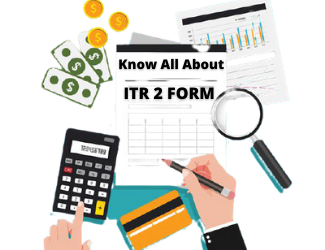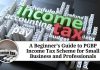Latest Update
Indian government extended the due date for filing ITR 2 Online FY 2020-21 by two months, to September 30, 2021 from the existing deadline of July 31, 2021
Article Content
- What is ITR 2 Form?
- Who is Eligible To File ITR 2 For AY 2020-21?
- How To Download ITR Form 2?
- What is the Structure of the ITR-2 Form?
- What Are The Important changes introduced in ITR 2 for AY 2020-21?
- How To File ITR 2 Form Through Online/Offline Method?
- What Are The Instruction For Filing Form ITR-2 By Government?
- What is ITR-V?
- FAQ Related To ITR-2 FORM
What is ITR 2 Form
As you are aware of the fact that all the Income Tax Return forms have a different purpose and different taxpayers are supposed to e-file the different ITR forms based on their income, source of income, and the type of taxpayer. ITR2 form is supposed to submit by the taxpayers whose income is above Rs. 50 lakh.
In this article, we will learn about the eligibility criteria of the taxpayers, the structure of the ITR2 form, and how one can file the ITR2 form online and offline.
Who is Eligible to File ITR 2 For AY 2020-21?
ITR 2 form is for the use of HUF and individual whose total income is more than Rs.50 lakh includes:
- An individual whose income is generated from the salary or pension
- An individual whose income is generated from the rent received by the residential property
- Income generated from other sources such as Lottery, bets win from the Racehorses, and other legal means of gambling.
- If you are the sole director of a company and an individual who has invested in unlisted equity shares
- Income generated from the investment from an unlisted equity share
- Agriculture income exceeding Rs.5000
- Income generated from foreign asset and source
- Being an RNOR and non-resident
- If the income of the partner or child is included in the taxpayer then you can file this form
ITR 2 doesn’t exclude:
- It doesn’t include the income generated from the business or profession
- Any individual who is eligible to submit the ITR1 form
Download ITR-2 Form For AY 2020-21
What is The Structure of The ITR-2 Form
ITR2 form is divided into 2 equal parts mainly and you need to fill out every information that is applied to you. Let us discuss the structure of the ITR2 form in detail:
Part A
It contains general information such as name, address, email address, mobile number, and so on in the first section further is divided into the schedules as discussed below:
- Schedule S: Asks for the details of the Income from salaries
- Schedule HP: Asks for the information of the income generated from the residential property
- Schedule CG: Contains the calculation of the income generated from the capital gains
- Schedule OS: Contains computation of income generated under other sources
- Schedule CYLA: It is the statement of income generated after the set-off of the present year’s losses
- Schedule BFLA: It asks for the statement of the set of current years unabsorbed losses
- Schedule CFL: It asks for the statement of the losses carried forward from the previous years
- Schedule VIA: It asks for the statement of the total tax deduction of the current year under chapter VIA
- Schedule 80G: It asks for the statement of the donation which are eligible for deduction under section 80G
- Schedule 80GGA: It demands the statement of donations made for scientific research or rural development
- Schedule AMT: It is a computation of the Alternate Minimum Tax payable under section 115JD
- Schedule AMTC: Computation of the tax credit under section 115JD
- Schedule SPI: It contains the statement of the clubbed income generated from spouse/ minor child/ son’s wife or any other AOPs to be included under the income of the assessee in schedules- HP, CG, and OS
- Schedule SI: It asks for the statement of the income charged under the special rates.
- Schedule EI: it demands the income under the exemption
- Schedule PTI: state the income generated from the business trust or investment funds according to section 115UA, 115UB
- Schedule FSI: you need to pass the information of the income accruing or arising outside India
- Schedule TR: It contains information on the taxes paid outside of India.
- Schedule FA: it asks for the information of foreign assets and any foreign source of the income
- Schedule 5A: It contains the information of the income generated by the spouses under the Portuguese civil code.
- Schedule AL: state all the assets and liabilities at the end of the year.
- Schedule DI: It asks for the tax-saving investments and deposits or payments which can help to claim deduction or exemption for the extended period of 1st April to 30th June 2020
Part B
- Part B-TI: it contains the computation of the total income generated in the Financial year
- Part B-TTI: It contains the computation of the tax liability on the income generated
- Last but not least, you need to submit the details of the return if the ITR2 form is made by the Tax Return Preparer
What Are The Important Changes Introduced In ITR 2 for AY 2020-21
1. If the total income is below Rs 50 lakh then non-resident individuals & RNORs have to file their income tax return in ITR-2
2.The taxpayer must disclose the following things
(a) has to disclose it with the bank if deposited more than Rs 1 crore cash amount in the current accounts
(b) expenditure incurred above Rs 2 lakh on foreign travel
(c) expenditure incurred above Rs 1 lakh on electricity
3. If a Resident individuals owns more than one house property than he/she should also file their income tax return in ITR-2
4. If the total income exceeds Rs 50 Lakh limit, ITR-2 continues to apply to resident individuals
5. Any taxpayer having income from business or profession is not eligible to fill ITR-2
2 The type of company should be disclosed if the individual is a director in a company or holds unlisted equity investments
How To File ITR 2 Form Through Online Offline/Method
You can easily submit the ITR2 form online and offline but not everyone is allowed to submit the ITR2 form offline. The income tax department has given some leverage to the specific taxpayers only.
Offline Method
Only a few taxpayers are allowed to make the offline submission of the ITR2 form and those taxpayers are:
- People who are of the age of 80 years or more.
An income tax return can only be filled by the offline method by people:
- By submitting a return in an actual paper structure
- By submitting a bar-coded return
The Income Tax Department will give you an acknowledgment slip in return when you will submit the form at the counter in accommodation of your actual paper return.
Online Method
- By outfitting the return electronically under digital signature
- you can transfer the data electronically for your accounting software and then present the verification of the return in Return Form ITR-V
If you present your ITR-2 Form electronically under digital signature, the Income-tax Department will send the acknowledgment slip directly to your registered email address.
On the other hand, if you decided to download it physically from the income tax department’s official website. You are then needed to sign it and send it to the Income Tax Department’s CPC office in Bangalore within 120 days of e-recording. Recollect that ITR-2 is an annexure-less structure for example you don’t need to connect any archives when you send it.
What Are The Instruction For Filing Form ITR-2 By Government
To know the instructions for filing ITR-2 FORM kindly click on the download button given below
The taxpayer can send the post addressing ‘Centralized Processing Center, Income Tax Department, Bangalore 560500’ to the CPC department for submitting the ITR Verification form. 560500 is the unique Pincode allotted to the Centralized Processing Centre (CPC), Bengaluru by the Department of Post.
Address of CPC, Bangalore for Speed Post:
Centralized Processing Center, Income Tax Department, Bengaluru, Karnataka 560500
What is ITR-V?
ITR-V stands for Income Tax Return Verification which is a one-page document, which should be signed in BLUE INK and sent to the Income Tax department by ordinary post or speed post. The form will not be accepted if sent by courier. No supporting documents are required to be sent along with the ITR-V. Only a single page signed ITR-V is sufficient. One must send the ITR-V at the earliest for tax refund processing.
If you’ve downloaded the ITR-V from the Income Tax Department’s website, you’ll need a password to open it. After receiving your ITR-V (acknowledgment), you have to send it to CPC, Bangalore within 120 days of e-filing your Income Tax return.
FAQ Related To ITR-2 FORM
[sp_easyaccordion id=”7690″]