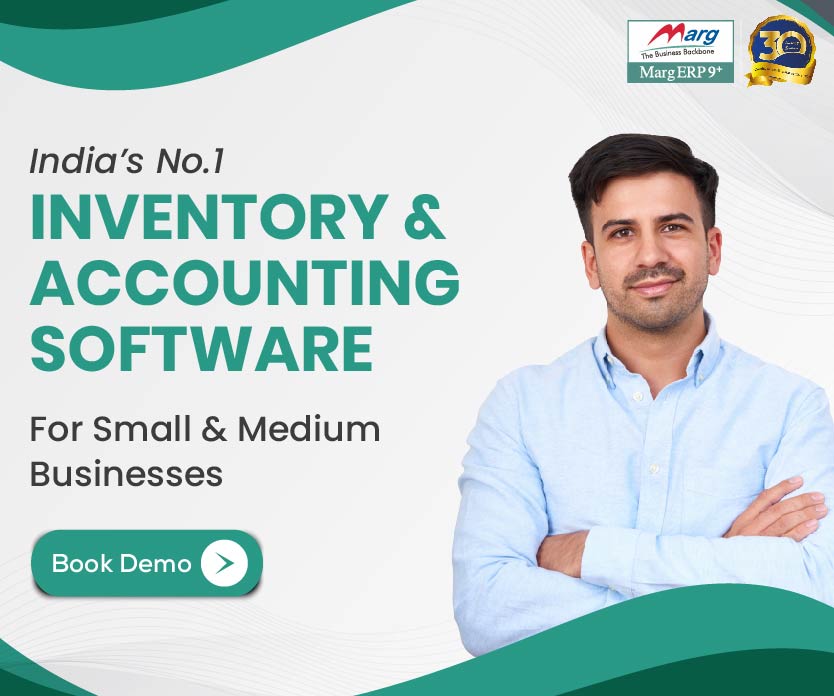Understanding UAN Number: A Comprehensive Guide
The Universal Account Number (UAN) is a unique 12-digit number assigned to an employee by the Employee Provident Fund Organization (EPFO) to maintain their provident fund accounts. This number remains the same throughout the employee’s working life, even if they switch jobs.
In this blog, we’ll delve into what UAN numbers are, how they work, and why they’re important.
What is a UAN Number?
As mentioned earlier, a UAN number is a 12-digit number assigned to employees by the EPFO to manage their provident fund accounts. This number serves as a universal identifier for an employee’s PF accounts across different establishments. UAN was introduced to simplify the process of managing provident fund accounts and to streamline the process for employees who switch jobs.
How does UAN work?
UAN links all your provident fund accounts throughout your working life. It’s a single, unique number that remains the same, even if you switch jobs. The UAN number stays with you for life, and you can use it to access your provident fund account online.
Why is UAN important?
There are several reasons why UAN is important, including:
- Portability: UAN makes it easier for employees to transfer their provident fund account when they switch jobs.
- Consolidation: UAN allows employees to consolidate all their previous provident fund accounts under a single UAN number.
- Accessibility: UAN enables employees to access their provident fund account details online, check their balance, and view their transaction history.
- Simplification: UAN simplifies the management of provident fund accounts by eliminating the need for multiple PF account numbers.
How to get a UAN Number?
Employers are responsible for generating UAN numbers for their employees. Once the employer registers with the EPFO, they receive a list of UAN numbers, which they then assign to their employees. Employees can also obtain their UAN number by contacting their employer’s HR department or by checking their salary slips.
Advantages of UAN Number
Let’s take a closer look at some of the benefits of having a UAN number:
- Portability: UAN makes it easier for employees to transfer their provident fund account when they switch jobs. In the past, employees had to apply for a transfer of their PF account every time they switched jobs. However, with UAN, the process is simplified, and employees can link their new PF account to their existing UAN number.
- Consolidation: UAN allows employees to consolidate all their previous provident fund accounts under a single UAN number. This means that employees no longer need to manage multiple PF account numbers and can access their account details from a single portal.
- Accessibility: UAN enables employees to access their provident fund account details online, check their balance, and view their transaction history. This can be done through the EPFO’s Unified Portal, where employees can register their UAN number and view their account details.
- Simplification: UAN simplifies the management of provident fund accounts by eliminating the need for multiple PF account numbers. This means that employees no longer need to track different account numbers for different jobs.
- Ease of Withdrawal: With UAN, employees can withdraw their provident fund balance online without having to submit any physical documents. This makes the process quicker and more convenient for employees.
How to Activate UAN Number
To activate your UAN number, follow these simple steps:
- Visit the EPFO’s Unified Member Portal and click on the ‘Activate UAN’ button.
- Enter your UAN number, mobile number, and PF account number.
- Click on the ‘Get Authorization PIN’ button, and an OTP will be sent to your registered mobile number.
- Enter the OTP and click on the ‘Validate OTP and Activate UAN’ button.
- Once your UAN is activated, you can log in to the Unified Member Portal and access your PF account details.
How to Link PF Accounts to UAN
If you already have multiple provident fund accounts, you can link them to your UAN number. Here’s how:
- Visit the EPFO’s Unified Member Portal and log in using your UAN and password.
- Click on the ‘Manage’ tab and select ‘Link Your Account.’
- Enter the required details, such as your previous PF account number and establishment code.
- Once you’ve entered the details, click on the ‘Check Eligibility’ button. If the details match, you can proceed to link the account.
- After you link your accounts to your UAN number, you can view all your PF account details, including your balance and transaction history.
How to Check PF Balance Using UAN
Once you have activated your UAN number and linked your PF accounts, you can check your balance using any of the following methods:
- SMS: You can send an SMS to 7738299899 in the format ‘EPFOHO UAN ENG.’ Replace ‘ENG’ with the first three characters of the language you prefer, such as ‘HIN’ for Hindi or ‘MAR’ for Marathi.
- Missed Call: You can give a missed call to 011-22901406 from your registered mobile number. You will receive an SMS with your PF balance details.
- EPFO’s Unified Member Portal: You can log in to the portal using your UAN and password and check your PF balance and other account details.
Conclusion
The UAN number is a significant development in the management of provident fund accounts. It offers numerous benefits to employees, including portability, consolidation, accessibility, and simplification. By understanding the importance of UAN numbers, employees can take advantage of the benefits they provide and manage their provident fund accounts more efficiently.
Read Other Useful Blogs:
Frequently Asked Questions (FAQ’s)
Q1.) What is UAN?
UAN stands for Universal Account Number. It is a unique 12-digit number that is allotted to every employee who contributes to the Employee Provident Fund (EPF) in India.
Q2.) Why was UAN introduced?
UAN was introduced to simplify the management of provident fund accounts for employees. It offers several benefits, including portability, consolidation, accessibility, and simplification.
Q3.) How is UAN different from PF account number?
The PF account number is unique to each provident fund account, while UAN is a universal number that can be linked to multiple PF accounts.
Q4.) Is it mandatory for an employee to have a UAN number?
Yes, it is mandatory for an employee who contributes to the EPF to have a UAN number.
Q5.) Can an employee have multiple UAN numbers?
No, an employee can have only one UAN number throughout their career.
Q6.) How can an employee know their UAN number?
Employees can obtain their UAN number from their employer, or they can check it on the EPFO’s Unified Member Portal.
Q7.) How can an employee activate their UAN number?
To activate their UAN number, an employee needs to visit the EPFO’s Unified Member Portal and follow the activation process.
Q8.) Can an employee change their UAN number?
No, an employee cannot change their UAN number.
Q9.) How can an employee link their PF account to UAN?
Employees can link their PF account to their UAN number by visiting the EPFO’s Unified Member Portal and following the linking process.
Q10.) Can an employee withdraw their PF balance using UAN?
Yes, employees can withdraw their PF balance using UAN by submitting a withdrawal claim on the EPFO’s Unified Member Portal.