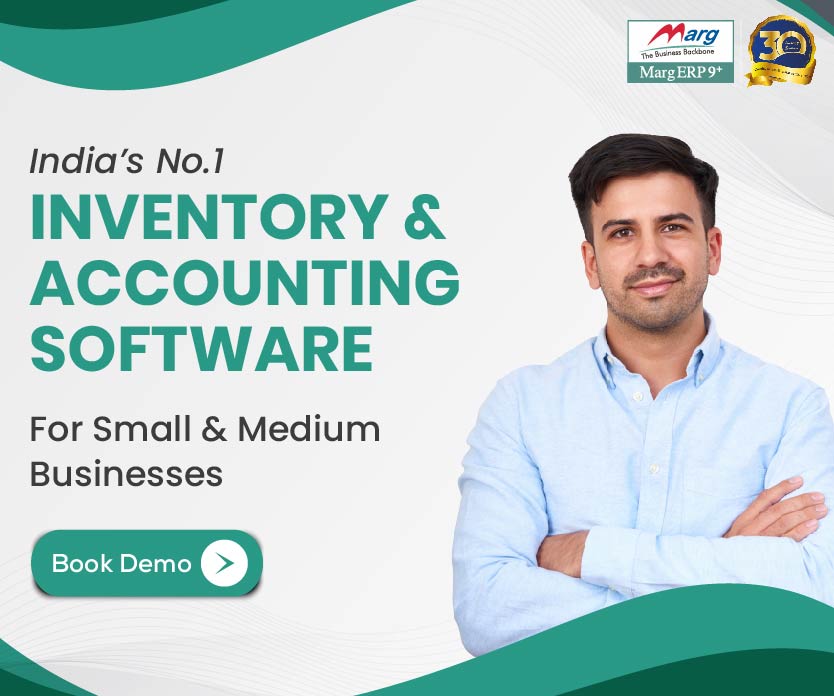What is an Accounting System?
An accounting system is a system or software deployed to organize & manage financial activities like income, expenses, and other more of a business. The major purpose of using an accounting system in your company is to keep track of expenses, income, business transactions, outstanding & all other financial activities. Basically, it is used to monitor all the data that affect your finances & business monetary health.
Download Free Accounting Software
Most companies use basic accounting systems to manage financial activities such as revenue, expenses, and liabilities. In this digital age, most accountants also use modern accounting systems with advanced features like payment reminders, reporting, auto-data backup, and more.
Ages before businesses started adopting digital bookkeeping, manual methods were followed, which were not only cumbersome but also prone to human errors. Manual techniques are time-consuming & prone to discrepancies. The digital accounting system has played a vital role in taking off the extra load from the entrepreneurs and accountants, making accounting easy & reliable. Accounting systems help to calculate the salaries payable to employees, record all in & out transactions, check credit ratios and even process sales, payroll, and inventory data, including all key aspects of the business.
Keeping the accounting system benefits in mind today, the accounting systems used by businesses are highly advanced, automated, and specialized as per special trade requirements.
What is the Use of an Accounting System?
An accounting system is used for managing the below:
Expenses:
Expenses can be stated as the amount of money that flows out of the system/organization in an exchange of goods or services. In manual accounting, it is necessary to enter all the entries manually and categorize each expense. This process is time-consuming, and hectic & chances of errors are very high. On the contrary, in the modern accounting system, entries are done automatically, and the categorization of balance entries is done faster, which saves a lot of time.
Income:
Income in simple terms is the money that flows in a system/ organization in exchange for goods or services. Modern accounting also helps you manage your income, profits, and revenue automatically without making you experience any troubles.
Invoices:
Creating professional invoices with branding is a very important part of today’s business world for positive brand image building. Accounting system such as Marg ERP allow invoice customization with brand logo, name, address, contact, etc., and automatically keep track of paid invoices & income.
Funding:
All the business liabilities like account payable, bank loans, mortgages, etc. taken to support the business comes underfunding. The accounting system keeps a track of all these liabilities and automatically updates the account balance as soon as the money flows in or out of the system. As soon as any payment is made and the account is settled automatically.
What are the Types of the Accounting Systems?
The accounting system can be classified based on features, uses, benefits & more.
Let us first discuss two major types of accounting systems:
- Single Entry Accounting System
- Double Entry Accounting System
Single Entry Accounting System:
Single-entry systems are the most basic accounting system. They record each transaction in a single entry in the accounting book. This is easy to use and doesn’t require any expert knowledge. A single-entry accounting system can be easily used by small businesses with a low volume of transactions.
For instance, an entry made in a single entry accounting system looks like this:
| Date | Description | Expense | Income | Tax | Payment Mode | Balance |
| 22/06/22 | PCM Box | N/A | ₹ 200.00 | ₹ 24.00 | Cash | ₹ 8,900 |
Note that the expense column is empty because it was a sales transaction. The payment made by the customer is ‘Income’. If the supplier will buy the material and pay for it, then it will be listed under ‘Expense’. The balance is the overall company account balance after adding the transaction.
An excel or something similar can be used to record single entries. However, it is prone to errors and doesn’t track account payables, receivables, liabilities & more. Thus, most accounting systems now use double-entry bookkeeping. This means the transaction will involve two accounts that are more liable & accurate for reporting.
Free Download Accounting Software
Double Entry Accounting System
A double-entry system of accounting does require software to properly manage all the transactions. In a double-entry system, a transaction has two face aspects- one giving the money, the other receiving the money. The transaction is divided into two parts: Debit & Credit. One account needs to be debited, and the other is to be credited. The double-entry accounting system ensures that every debit done must have a corresponding & equal credit. The double-entry accounting system benefits modern businesses by providing the following reports:
- Profit & Loss Statement
- General ledger
- Account Statistics
- Tax Summary
- Invoice Summary
- Payment Summary
- Expense Reports
Faq’s on Accounting System
[sp_easyaccordion id=”11405″]