Latest Update!
Interest rate on PF deposits increased to 8.65% from 8.55% for the FY 2018-19.
What is EPF?
Employees’ Provident Fund (EPF) is one of the oldest schemes offered by the Centre to ensure a safe and secure retirement of employees. Under this scheme, employees contribute 12% of their basic salary every month during their time under service and an equivalent proportion is contributed by the employer; together forming a corpus to the provident fund. According to the EPF Act, the employee can withdraw an approximate amount after attaining his 58 or during their course of employment under certain conditions.
There’s a whole lot of benefits under EPF and according to the latest update, the Interest rate on PF deposits has been increased for the fiscal year 2018-19 from 8.55% to 8.65%.
It is well known that every employee covered under the PF Scheme is allocated with a unique Universal Account Number (UAN). This 12-digit UAN is assigned to both the employee and the employer by the Employees’ Provident Fund Organisation (EPFO), by virtue of which both of them could make a contribution to EPF. The UAN stays the same of life and thus the employee need not request for another number whenever he switches a job.
In this blog we will assist you in understanding the complex process of withdrawing EPF and how you can avail its benefits both Online & Offline.
Understanding the process of EPF withdrawal
Employees can withdraw their EPF amount in either of the two ways-
- By submitting an application to the respective jurisdictional EPFO office
- By submitting an online application through EPF Portal
Offline submission of the application to avail EPF withdrawal
Step 1: Visit EFPO India Portal, and download the updated composite claim (Aadhar/ Non-Aadhar).

Case 1: If the employee downloads- new composite claim form (Aadhar), he/ she is supposed to submit the filled form to the respective jurisdictional EPFO office. It is not mandatory to get the form attested by the employer.
Case 2: If the employee downloads- new composite claim form (Non-Aadhaar), he/ she must get the form attested from the employer after filing all the required fields and then submit it to the jurisdictional EPFO office.
Note: In case the employee wishes to withdraw a partial amount of EPF, he/ she can opt for a self-certification.
Online submission of an application to avail EPF
The massive campaign named ‘Digital India’, launched on 1st July 2015 introduced a large number of electronic government services to make the governmental processes easy for all the citizens. Just like others, one such online facility is recently given by EPFO. The entire online process of withdrawing EPF is simple to understand, execute and comparatively time-saving.
To apply for EPF withdrawal online, make sure that the following necessary conditions are met-
- Check the status of UAN (Universal Account Number). It must be activated and the mobile number registered with it must be in working condition
- The Universal Account Number must be linked with the KYC i.e. Aadhaar, PAN and bank details.
Note: In case of absence of any of these conditions, approval from the employee’s previous employer is required.
Step 1: Visit the MEMBER e-SEWA portal to initiate the process.
Step 2: Enter your UAN, password and case-sensitive captcha code. Then click Sign In.

Step 3: A new screen will appear. Click on the ‘Manage’ tab and select KYC to check the correctness and verification of details mentioned like Aadhaar Card, PAN Card and Banks information.
Step 4: After complete verification of KYC details, click on the ‘Online Services’ tab and select ‘Claim (Form-31, 19 & 10C)’ from the drop-down list.

Step 5: After clicking the Claim (Form-31, 19 & 10C), a screen will appear, displaying all the KYC details and member details. To verify, enter the last 4 digits of your bank account number and click on the ‘verify’ button. Then click on “Proceed for Online claim”.

Step 6: A warning pop up will appear, click on “Yes” to agree to the terms and conditions and to sign the undertaking certificate and click on “Proceed for Online claim” button.
Step 7: Open the claim form and select the type of claim you require under the ‘I Want To Apply For’ tab. The options available with you are:
- Full EPF Settlement
- Part EPF withdrawal (loan/advance)
- Pension withdrawal
Step 8: If the required option is available, select “PF Advance (Form 31)” for fund withdrawal. Enter the amount you want to withdraw, give a relevant reason for your withdrawal in advance and enter your verified address.
Step 9: Submit your online application by clicking on the certificate.

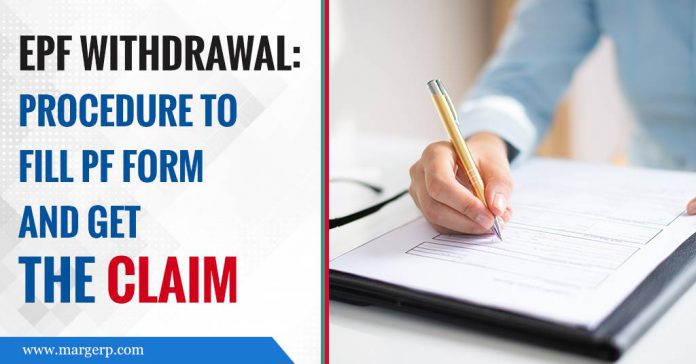










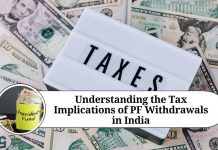



























When we apply form 31 for advance which document scan submit . please say it clearly sir..
Great Content apply form 31 for an advance which document scan submit
Pf
Emergency
If you want to grow your knowledge only keep visiting this site and be
updated with the newest information posted here.
I do agree with all the concepts you’ve introduced to
your post. They’re very convincing and can definitely work.
Still, the posts are too quick for newbies. May you please lengthen them a bit from next time?
Thanks for the post.
Great website. Plenty of useful information here. I’m sending it to
some pals ans also sharing in delicious. And naturally, thanks to your
sweat!
Pretty great post. I simply stumbled upon your weblog and wanted to
mention that I have truly loved browsing your
blog posts. After all I will be subscribing in your rss feed and I’m hoping you write oncxe more very soon!
https://writeessaysforme.info
english essay writing service
english essay writing service
https://helpassignmentwritingservice.info
An impressive share! I’ve just forwarded this onto a colleague who had been conducting a
little research on this. And he actually ordered me lunch
simply because I found it for him… lol. So let
me reword this…. Thank YOU for the meal!! Butt yeah, thanks for spending time to discuss this topic here onn your
web page.
https://servicethesis.info
help essay
help essay
https://servicethesis.info https://servicethesis.info
You guys are doing nice work. Keep it up
Youre so awesome, man! I cant believe I missed this blog for so long. Its just great stuff all round. Your design, mantoo amazing! I cant wait to read what youve got next. I love everything that youre saying and want more, more, MORE! Keep this up, man! Its just too good.