Table of Contents
ToggleArticle Content | IndusInd Net Banking
- IndusInd Bank Net Banking For Convenience of Customers
- IndusNet: A Digital Initiative For Convenience
- Key Features Of IndusInd Net Banking
- Where Can You Use IndusInd Net Banking Services?
- How To Register For IndusInd Net Banking?
- How To Login For IndusInd Bank Net Banking Service?
- Frequently Asked Questions
IndusInd Bank Net Banking For Convenience of Customers
Introduction:
IndusInd Bank is one of the leading banks of India. It delivers its service to around 2.5+ crore people with more than 2,000 branches all across the nation. This bank was incorporated in the guidance of Mr. Shrichand P Hinduja (head of Hinduja group) in 1994.
Owner | Hinduja Group |
CEO | Sumant Kathpalia |
Headquarters | Mumbai |
Customer Service | 1860 267 7777 |
Founded | 1994 |
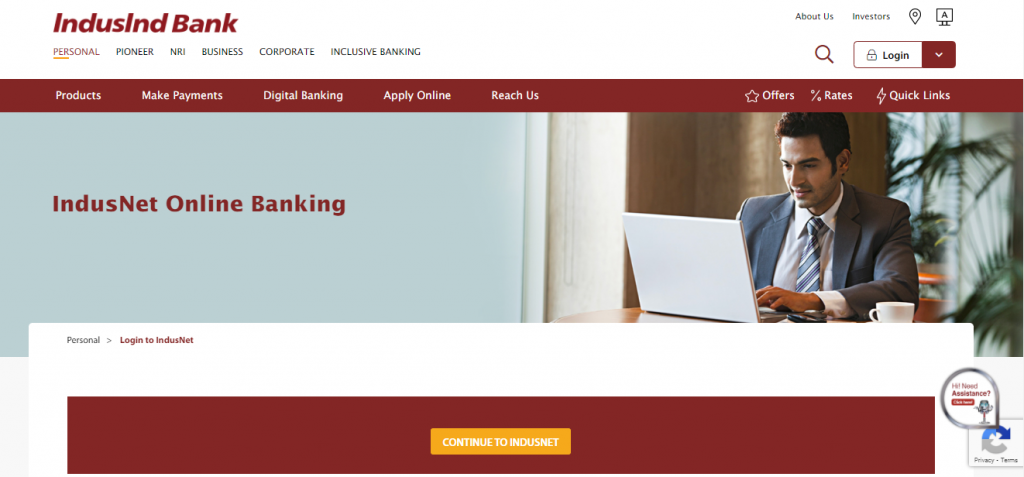
IndusNet: A Digital Initiative For Convenience
IndusInd Bank is known for delivering quality banking services via IndusNet and has been awarded in the past as a recognition for the same. IndusNet is developed with a vision to deliver the best services to their customers, their team started optimizing the use of technology and making banking more convenient. As a result, the IndusInd Net Banking feature that is known as “IndusNet” was introduced. This facility enabled account holders to access a wide variety of services without stepping out of the house. The array of things that you can do with this facility includes making a transaction, downloading bank statements, paying bills, handling Demat accounts, etc.
Key Features Of IndusInd Net Banking
1. Make Transactions:
Why do you open a bank account? Only for FDs? But then how will you get back the saved amount? So, the prime reason why we use net banking services is making payments by directly transferring or withdrawing cash. With Indusind Bank Net banking, you can transfer your funds online via NEFT, RTGS, or IMPS. The additional benefit that Indusnet offers with this facility is scheduling payments to avoid delays. One word answer is that IndusInd Bank Net Banking acts like an assistant who can take care of the entire billing calendar so that you can avoid the chance of late fees and penalties without a doubt.
2. Bill Payments
With the IndusNet Bill Pay feature, you can pay any type of payment like electricity bill, water bill, etc. You will also get the notification of payments and may receive some cashback (if applicable). The payment environment of Indusind Net Banking is secure and can set all the recurring payments at auto debit mode.
3. Monitor Account
Now you can get an updated passbook and control scheduled payments with IndusInd net banking service. You can filter “from” and “to” dates for viewing all transactions and even download it for sharing it with others. Moreover, IndusInd Bank Net Banking also allows you to check details of issued cheques, reward points, debit cards, account balance, etc.
4. Request All Banking Services via IndusNet
All the services that you can request at the time of bank visit can be requested via IndusInd Net Banking. It includes requesting for checkbook, stopping any scheduled payment via cheque), loan request, reward point redemption, change contact details, etc.
Where Can You Use IndusInd Net Banking Services?
- Online Shopping– Almost all shopping platforms provide options to order products and pay via IndusNet.
- Mutual funds– Monitor your portfolio and keep track of all investments
- Fee payment-Pay school fees, medical bills, or other bills easily with net banking services of IndusInd bank.
- Salary transfer- If you’re a businessman, you can easily disburse your employee’s salary with this facility of Indusind Bank Net Banking Service.
- Account management- Now, there is no need to visit the branch. You can get all the information through the Indusind Bank Net Banking portal. You can manage the settings of the account like updating information, linking multiple accounts, avail any service, track deposits, etc.
How To Register For IndusInd Net Banking?
You can easily register for online banking at IndusInd bank. All you need is basic details along with bank account details, and a debit card. There are many ways to sign up for this Indusind Net Banking service
Via Website:
- Visit the official website of IndusInd Bank – www.indusind.com
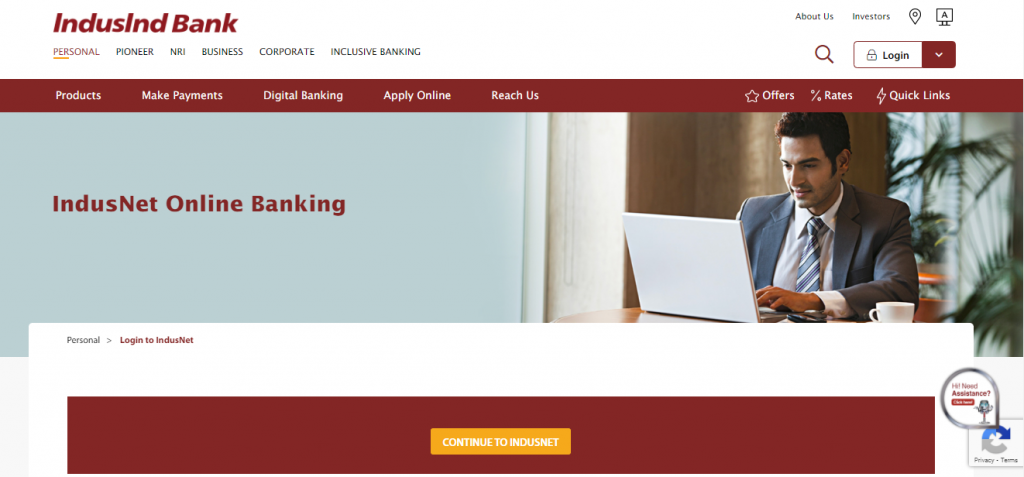
- Click on the Digital Banking option from the navigation bar on the top and select IndusNet
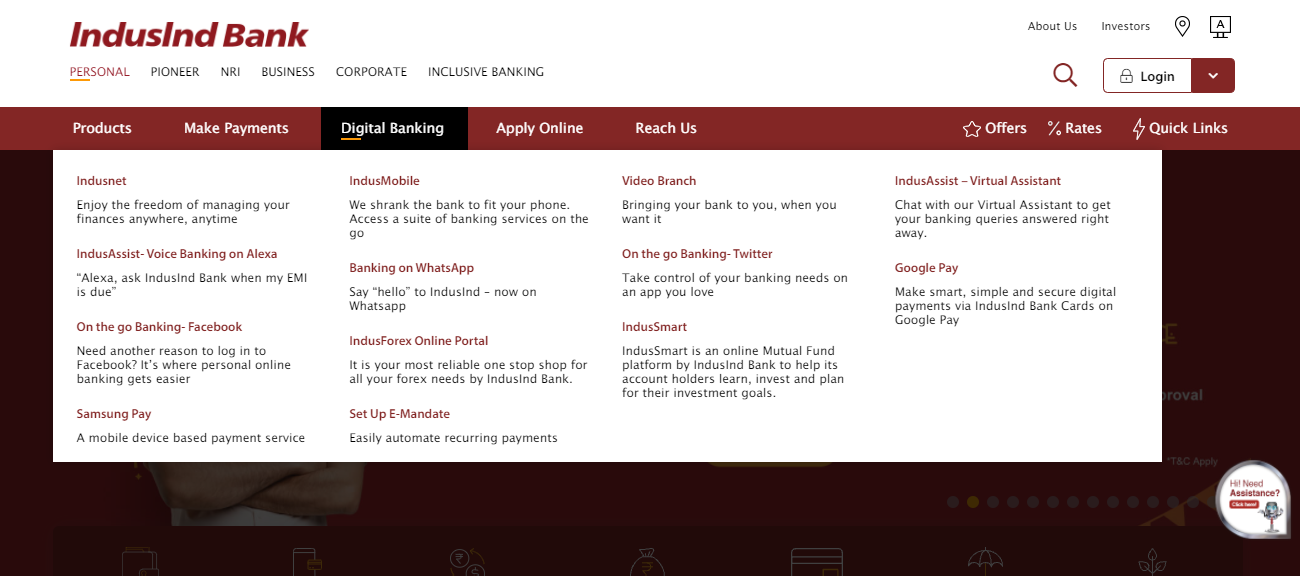
- Click on the Login button, and you will land on the login page.
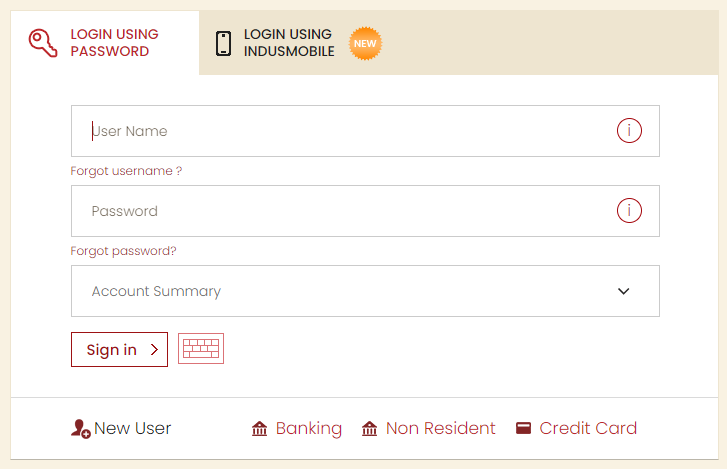
- Click on the banking option and proceed further according to your requirements and you are all set to make use of Indusind Bank Net Banking Service.
With the Help Of Customer Care
The method is much simpler. Just contact the customer care number of the IndusInd Bank – 1860 267 7777 – and they will help you out to Register for Indusind Net Banking.
Via Branch
You can even visit the branch and ask for help in activating Indusind Net Banking services.
How To Login For IndusInd Bank Net Banking Service
- Simply visit the official page of IndusNet.
- You will get two options for Login: Login with the Password or Login using Mobile (INDUSMOBILE).
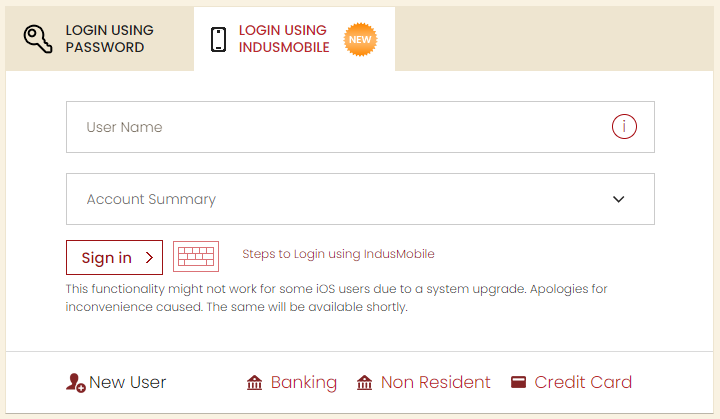
- Choose the one at your convenience, and you will be logged into your dashboard.
Frequently Asked Questions to Clear all Your Doubts -
Q. What Are The Requirements To Access Indusnet?
Ans. The foremost requirement is an internet browser. For the best experience, a resolution of 1024*768 in Internet Explorer 6.0 or above version or Firefox 3v or above is recommended. You can even try an updated version of google chrome. Remember, an incompatible browser can lead to the missing of some functionalities of the web application.
Q. How Many Passwords Are Required To Avail Of Indusind Net Banking Services?
Ans. Initially, to log into the dashboard & avail of all the services, you would need to enter userID and password. But to make a transaction, you have to enter a transaction password or OTP. This extra layer of protection prevents cyber thefts.
Q. What Is An OTP?
Ans. OTP stands for One Time Password and is a unique key sent by the bank for authentication. This password changes every time because it is valid for a few minutes and can be utilized for a single transaction or request at a time.
Q. How To Change User ID?
Ans. The IndusInd bank offers a User ID customization option, and hence you can change user ID at your own convenience.
Q. How Many Attempts Do You Get For A Login Password?
Ans. At most, three attempts are given to enter a password. After three unsuccessful attempts, the account will be locked.
Q. What Should I Do If My Indusind Net Banking ID Gets Locked?
Ans. You can unlock your IndusNet ID by resetting the password. Simply click on the “activate/unblock ID” option on the login page. Insert your debit card details and personal details. The other way to do the same is by contacting our customer care number and asking for help.
Q. What Is The Primary Account?
Ans. It is the default account for financial transactions. Moreover, you can choose any active account as a primary account.
Q. Can I Register For 3rd Party Fund Transfer at Indusind Net Banking?
Ans. Yes, you can become a 3rd party fund transfer through the option of “add beneficiary”. You can add your IndusInd account or any other bank account and get permission to transfer funds from your current account to any other account.
Q. Is There A Limit Of Fund Amount Or Number Of Transfers?
Ans. The transaction limit may depend on the account. You can ask about your limit from the Indusind Net Banking support team.




















