What is Universal Account Number?
UAN stands for Universal Account Number. As the name states, it cannot be changed whether you change your jobs many times. EPFO (Employees Provident Fund Organization) is the organization where all provident funds are collected.
If you are an employee, then you should be having one UAN number, if you don’t know your UAN number, contact your employer, the employer can provide UAN number where the employer contributes to their employee’s retirements.
Quick Links for UAN
Customer Care Details For UAN
| Customer Care Number | 1800-11-8005 |
| E-mail ID | employeefeedback@epfindia.gov.in |
| Official ID | www.epfindia.gov.in |
| Services Timings | 9:15 AM to 5:45 PM |
How to Check UAN Status and UAN Number?
Open the governmental website – https://epfindia.gov.in/site_en/
Click at Employees, see the image below!
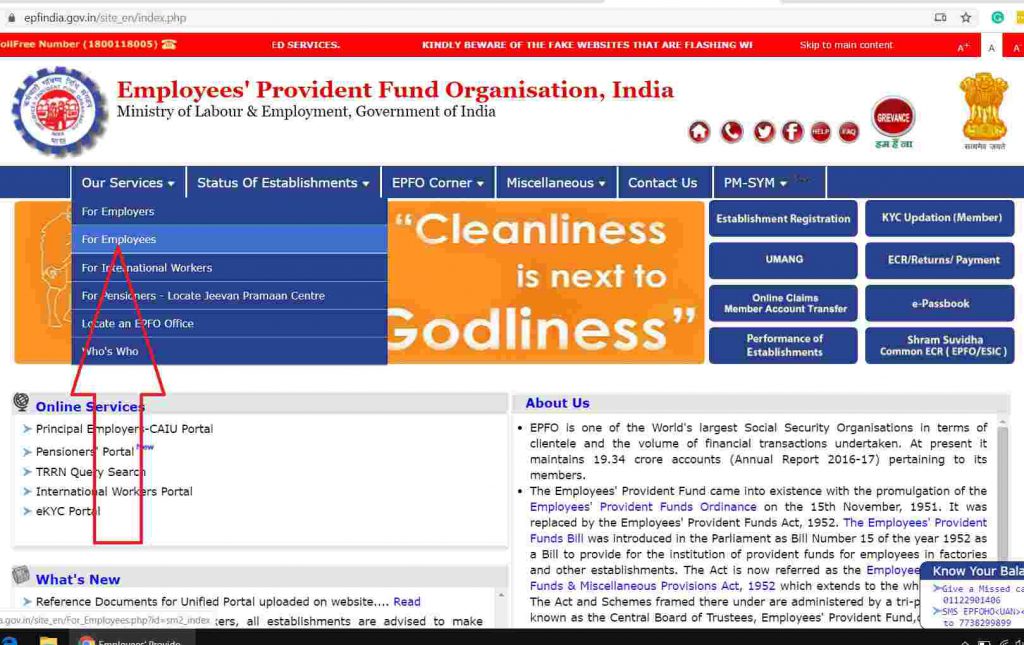
You will be simply redirected to this page – https://epfindia.gov.in/site_en/For_Employees.php
Click at Member UAN/Online Service (OCS/OTCP), see the image below and follow the arrow.
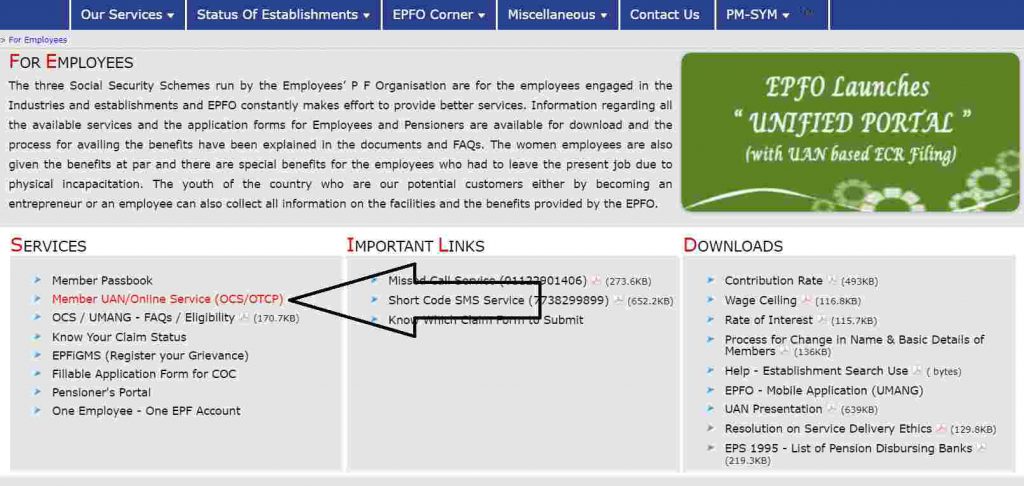
When you click on this link you will be redirected to this page – https://unifiedportal-mem.epfindia.gov.in/ memberinterface/
Here, you have to click at “Know your UAN Status” which is below the Important Links, I marked in the given image below!
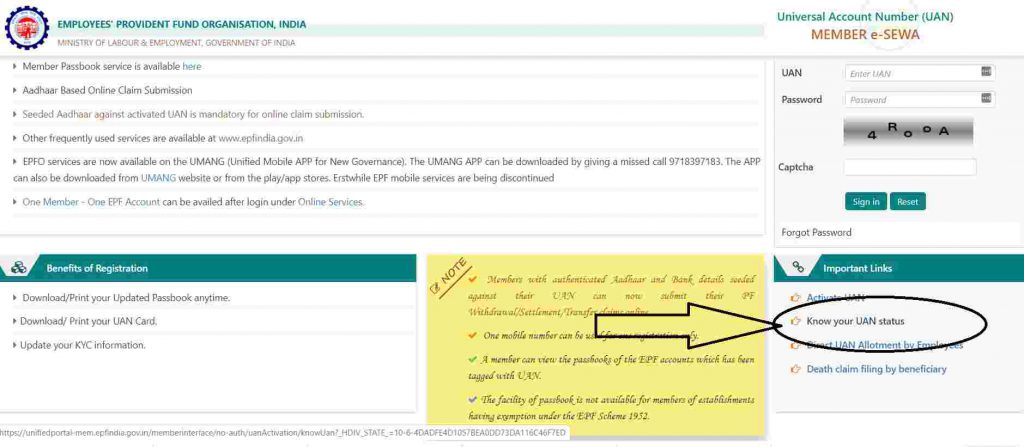
When you click “Know your UAN Status”, you will be redirected to this page, you have to fill the information is known to you, however, Name, Date of Birth and Mobile Number is a mandatory field. Fill all details and “Get Authorization Pin” and then you will receive an Authorization PIN at your mobile number.
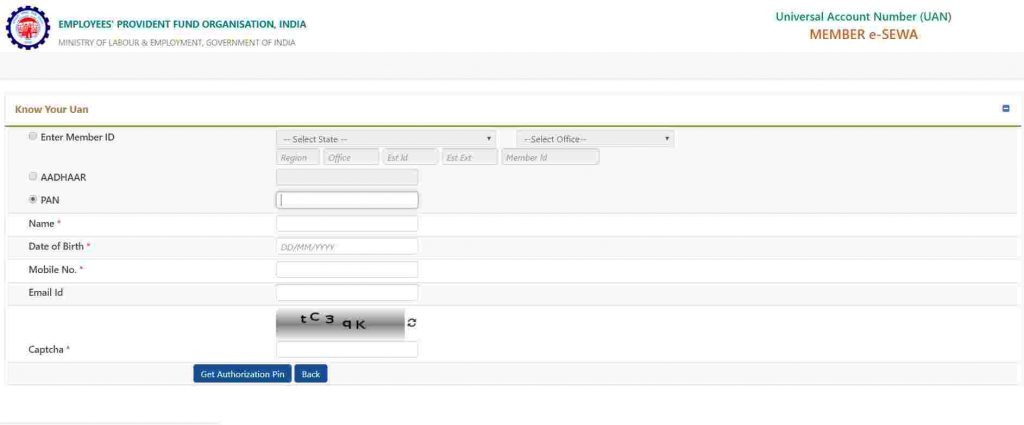
Now, you have to insert your OTP and “Validate OTP and get UAN”, now you will receive your UAN number and UAN status at your mobile number.
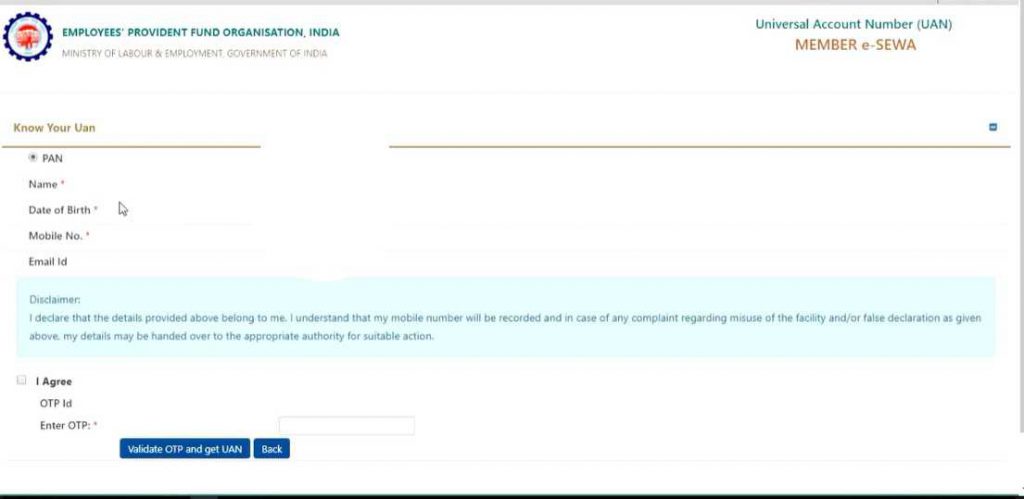
You will see this screen now… This process is for checking your UAN number and UAN status.
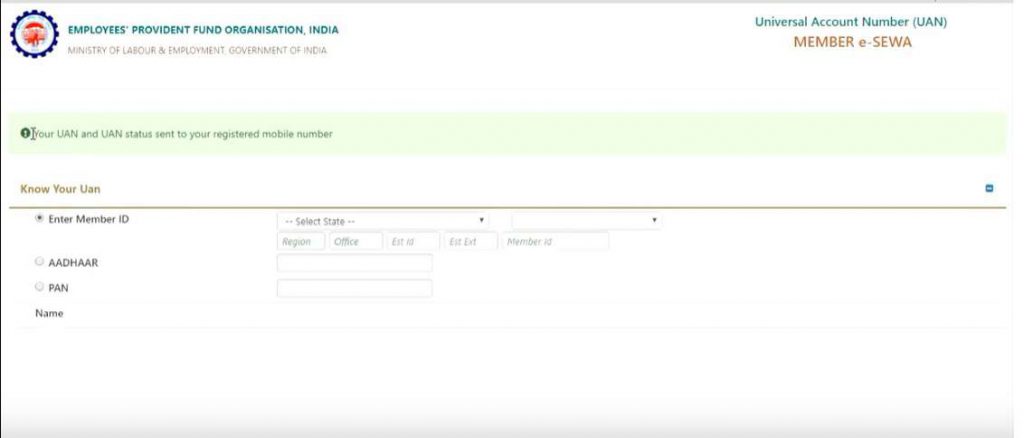
The next question is…
How to check UAN Passbook?
For Checking UAN Passbook, follow the steps.
Open this governmental website – https://epfindia.gov.in/
Click at “For Employees”, see the image below!
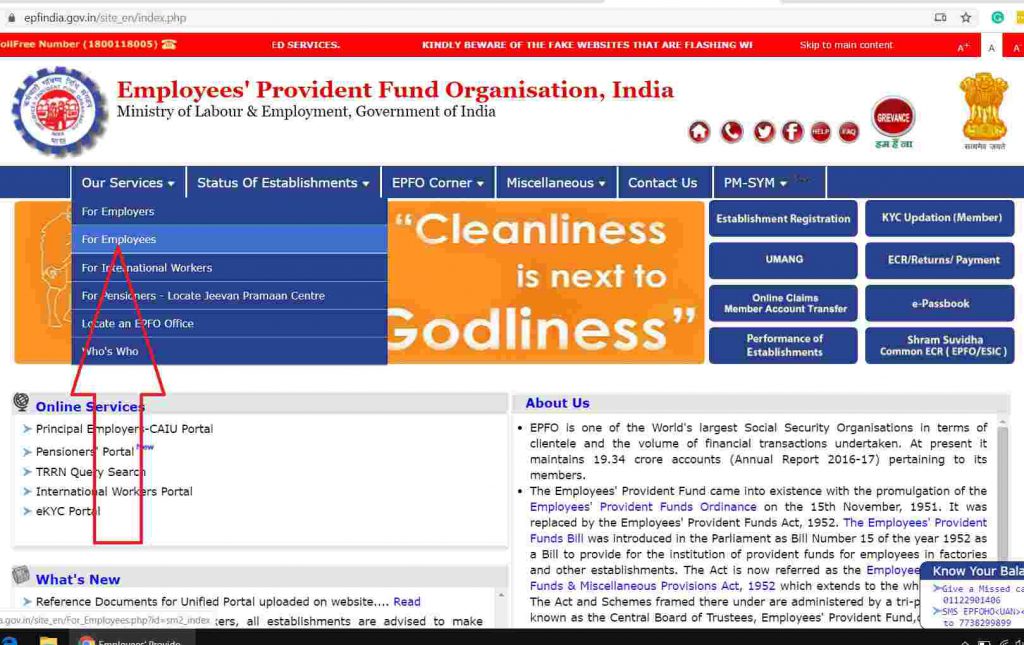
You will be redirected to this page – https://epfindia.gov.in/site_en/For_Employees.php
You will see “Services” Section and below Services, you will see the first name “Member Passbook”. Click here as stated in the image below!

You will see this screen below, you have to fill the UAN number, password, and captcha to know your UAN Passbook and Claim Status.
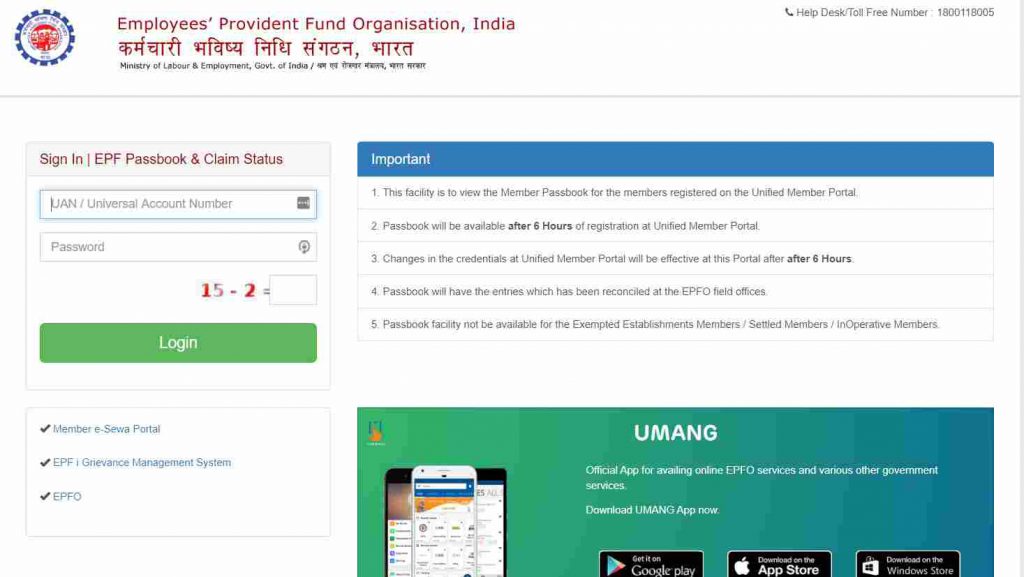
How to do your UAN Account Balance Check?
There are 3 methods to do the UAN Account Balance Check.
Method 1 – Through Government Website
For this, open the website – https://www.epfindia.gov.in/site_en/index.php
Click at “Form Employees” as stated in the image below!
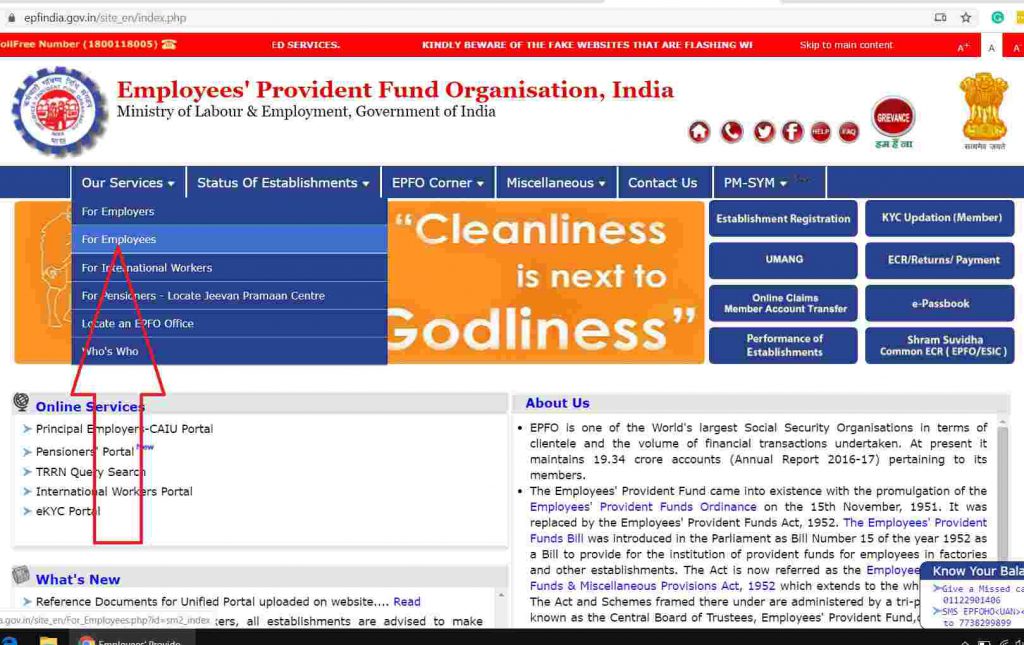
After then you will be redirected to this page – https://www.epfindia.gov.in/site_en/For_Employees.php here, you have to click at “Member Passbook” which is written below the “Service” Section, check the image below

Now you will be redirected to this page https://passbook.epfindia.gov.in/MemberPassBook/Login
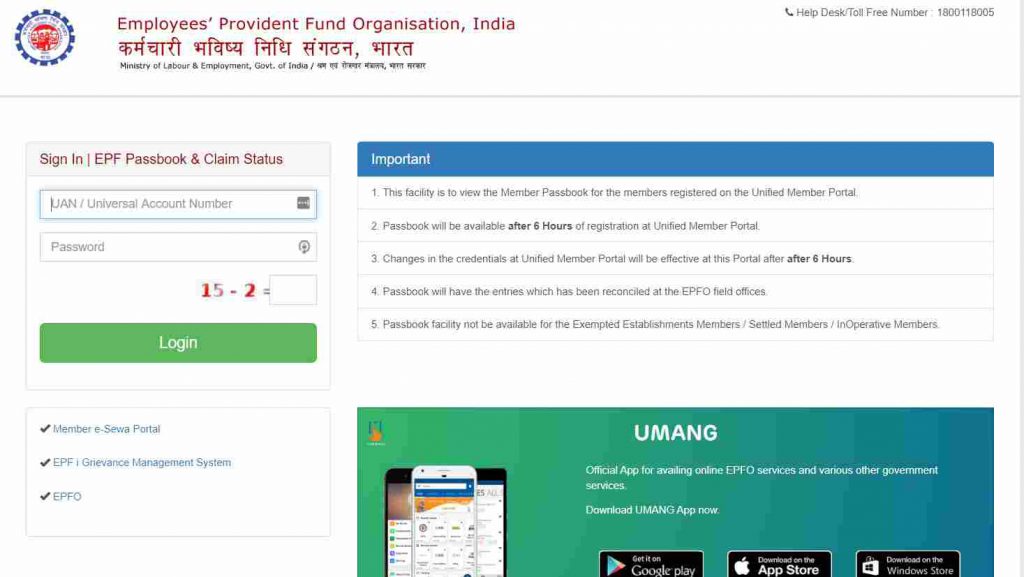
Fill your UAN number, and password and login into the UAN portal to see account balance.
Method 2 – Mobile APP
In this method, you have to download UMANG App from this link https://play.google.com/store/apps/details?id=in.gov.umang.negd.g2c&hl=en
This is a governmental app for providing many services promoted by the government.
Install this app and register it with your mobile number. And at search box search “EPFO”. And then click at “Employee Centric Services”. See the image below!
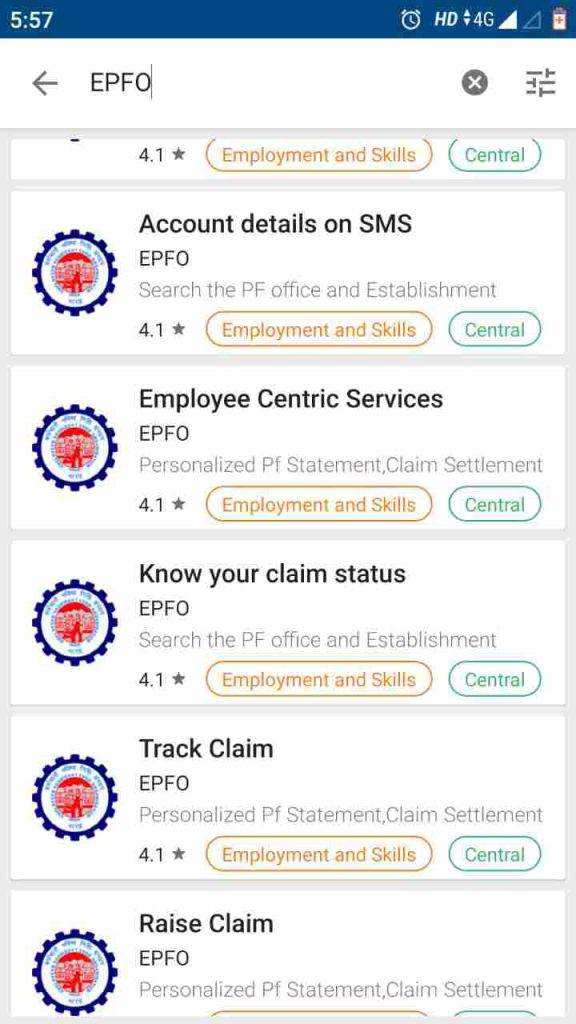
Now, you will see “View Passbook” and “Raise Claim”, select your “View Passbook”.
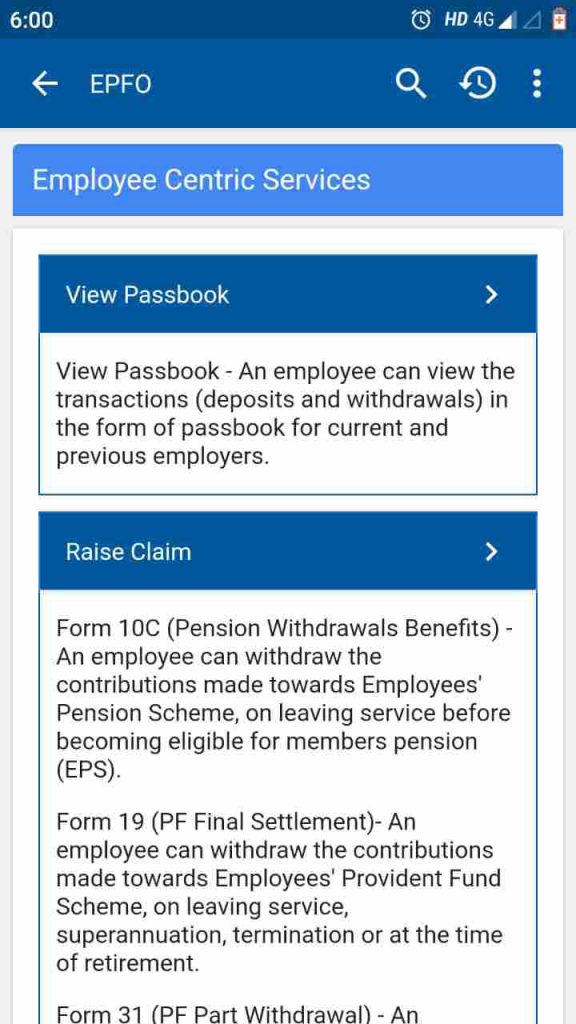
As you click on “View Passbook”, you have to fill your UAN Number, you will fill and then you will get an OTP. Fill the OTP and you will see your UAN Passbook.
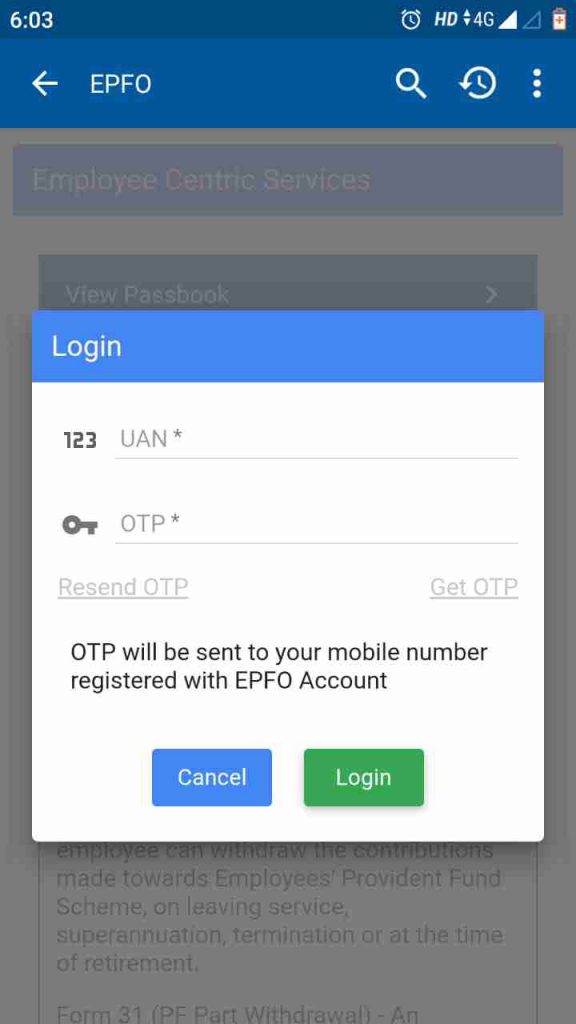
Method 3 – Through SMS
This method is the easiest method. For this, your Aadhar number, bank account, and PAN number should be linked with UAN number. If not, then you can get it linked with the help of your employer. Just give a missed call to this number 011-22901406, all the details will be received at your mobile number.







































