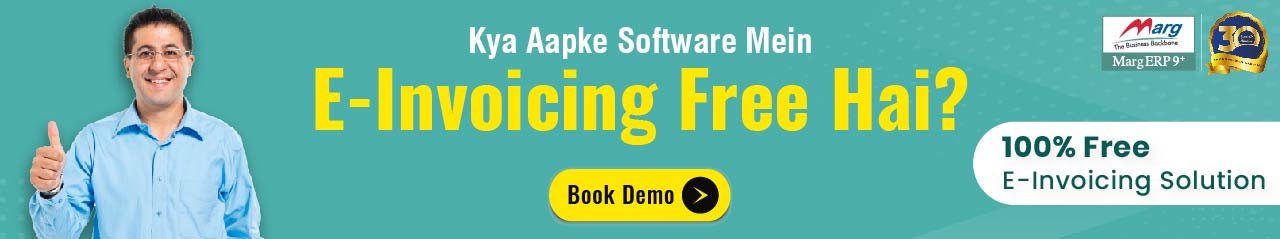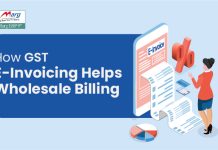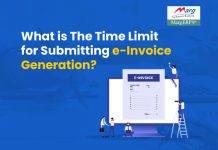Latest Updates on E-Invoicing
Updated on 8th March 2021: As per the recent CGST Notification 05/2021, entities having turnover above Rs. 50 Cr. are required to generate E-Invoice from 1st April 2021.
November 29, 2020
A notification has been issued by the CBIC to give up the penalty on failing to comply with the dynamic provisions of QR code for B2C invoices from December 1, 2020 to March 31, 2021, allowing the eligible individual to comply with such provisions, as on April 1, 2021.
November 10, 2020
The taxpayers with average turnover above Rs. 100 Cr must deploy e-invoicing, as on January 1, 2021.
October 1, 2020
The taxpayers have 30 days of grace period to generate an IRN. But it is applicable only to the invoices issued from October 1, 2020 to October 31, 2020.
September 30, 2020
The aggregate turnover must now be inspected from FY 2017-18 to FY 2019-20 to check e-invoicing applicability. The due date for dynamic QR code implementation has been raised till December 1, 2020.
July 30, 2020
- CBIC notifies a fresh GST e invoice format, replacing 13 fields with 20 new fields. Character lengths have been changed in some fields.
- E-Invoicing is applicable to such taxpayers with annual turnover of Rs. 500 Cr extended from Rs. 100 Cr.
- E-Invoicing is not mandatory for business units located in Special Economic Zones (SEZs).
March 23, 2020
The implementation of QR code and e-invoicing has been deferred to October 1, 2020. Exemption of QR code and e-Invoicing has been allowed to insurance, financial institutions, banking, GTA, NBFCs, movie tickets, and passenger transportation sectors.
Table of Contents
ToggleWhat is E-Invoice Format?
The e-invoicing system was implemented from October 1, 2020 and the latest e-invoice format was introduced by the CBIC on July 30, 2020. Large taxpayers, with average annual turnover above Rs. 500 Cr. in Financial Year 2019-20 must issue e invoice format GST.
The invoices are not generated from a tax department portal. It will bring unwanted restrictions to conduct the trade. A standard E-Invoice format has been given to raise invoice which have both optional and important fields. It will be done on the existing accounting or ERP software for debit/credit notes and invoices. The specified parameters should be set by the billing/accounting software for invoice generation. Then, the taxpayers must upload the details on the IRP (Invoice Registration Portal) to obtain the IRN (Invoice Reference Number) for each document.
Contents and Limits of E-invoicing Format
The e-invoice contains both optional and mandatory fields. An invoice should have mandatory fields that must be filled to be valid as per the invoice standard. Optional fields may or may not be filled as per business’ convenience. Each e-invoice has a maximum of 100 line items. To register an e-invoice, it is important to fill all the mandatory fields. If there is no value filled in the mandatory field, it will be reported NIL.
Here are some of the mandatory sections –
- Basic info
- Supplier’s details
- Recipient’s details
- Invoice item
- Total
Here are the mandatory annexures –
- Invoice item information
- Document total
Authorization of E-Invoice Format
A unique IRN will be given to the seller with an e-invoice JSON schema after authorization of data, along with a QR code and an e-invoice with digital signature. The QR code consists of basic invoice info. For a financial year, a unique serial number will be assigned for GSTIN and it must be captured by the ERP of a supplier. The IRP will generate the IRN with the GSTIN of the document creator or supplier, the unique serial number of invoice/document, and financial year. The supplier must have IRN for each invoice. This is a helpful guide to know different specifications, explanations, and examples which are pre-defined broadly for the fields.
E-Invoice Schema Format Overview
Here are the sections for e-invoice schema format–
S.No. | Columns | Meaning |
1. | Name of technical field | Technical name given in the field |
2. | Cardinality | It shows whether the item is optional or important and the recurrence, such as, whether repetition of an item is possible or not |
3. | Description of a field | It is the name of the field featured in the e-invoice |
4. | Is it mandatory on invoice | It displays whether the field is mandatory or optional |
5. | Technical field specification | Limitations of a string, such as date format, maximum length, and decimals |
6. | Sample values of a field | A sample to help the user |
7. | Explanatory notes | Detailed information about the small file description, such as what details should be given and what it means. |
Mandatory Fields of E-invoicing Template as on January 1, 2020
Here are the 50 mandatory fields of an e-invoice according to the e invoice sample notified previously –
S.No. | Field name | Specifications/Choices/Sample Inputs | Remarks |
1. | IRN | Sample: 649b01 ft. Limit: 50 | An invoice contains a unique number. A seller can generate this number or leave it blank before submitting an invoice to IRP. If the seller generates an IRN, it will be validated by the system and registered for the invoice. An IRN can be generated with the e-invoice portal if the seller leaves this field blank. An IRN is important and it should be registered. |
2. | Invoice_Type_Code | Limit – 10 Input can be one of these – Reg/SEZP/SEZWP/EXP/EXPWP/DEXP | Denotes SEZ supplies with payout, regular, SEZ supplies without payout, sale from the warehouse which is bonded, deemed exports, export with/without tax payment |
3. | Invoice No. | Limit: 16 Sample input: ‘Sa/1/2019’ | Requires a sequential number for unique identification in the business time-frame, context, supplier records, and operating systems. No identification scheme must be there. |
4. | Date of Invoice | DD/MM/YYYY | Issuing date of invoice |
5. | Invoice_Period_Start_Date | DD/MM/YYYY | |
6. | Invoice_Period_End_Date | DD/MM/YYYY | |
7. | Preceding_Invoice_Reference | Limit: 16 Input example: ‘Sa/1/2019’ | Particulars of original invoice being changed by following document, including credit/debit note. You must have expansion of e-versions of debit notes/credit notes, and other documents needed under GST. |
8. | Preceding_Invoice_Date | DD/MM/YYYY | Date of issue of invoice |
9. | Supplier_Legal_Name | Limit:100 | Name given in supplier’s PAN |
10. | Supplier_GSTN | Alphanumeric number Limit: 15 | Supplier’s GSTIN (who is drafting e-invoice) |
11. | Supplier_Address1 | Limit: 100 | Supplier’s address |
12. | Supplier_State | Limit: 50 | Supplier’s state |
13. | Supplier_Pincode | Limit: 6 | Supplier’s pincode |
14. | Billing_Name | Limit: 100 | Buyer’s trade name |
15. | Billing_GSTIN | Limit: 15 | Buyer’s GSTIN |
16. | Billing_POS | Limit: 02 | Supply state code |
17. | Billing_Address1 | Length: 100 | Buyer’s Locality/District/State on whom invoice has been billed/raised, if any |
18. | Billing_State | Length: 50 | Buyer’s state |
19. | Billing_Pincode | Length: 6 | Buyer’s pincode |
20. | Payee_Name | Limit: 100 | Person’s name to whom payment must be made |
21. | Payer_Financial_Account | Limit:18 | Payee’s account number |
22. | Payment mode | Limit: 6 | Credit/Cash/Transfer |
23. | Financial_Institution_Branch | Limit: 11 | IFSC code |
24. | Dispatch_From_Details | Dispatch location of the goods | |
25. | List | List of items and services billed | |
26. | Tax_Total | Decimal (10,2) | There are two instances of tax total required with the availability of tax currency code. |
27. | Paid_Amount | Decimal (10,2) | The advance payment of sum total. Rounded up to 2 decimals max. |
28. | Amount_due_for_payment | Decimal (10,2) | Outstanding amount that must be paid. Rounded up to 2 decimals. |
29. | Tax_Scheme | Limit: 4 | Important element. Usually consists of “GST” |
30. | Shipping_To_Name | Limit: 60 | Group of terms giving details about location where goods to be shipped |
31. | Shipping_To_GSTIN | Limit: 100 | Address where services and goods billed are or were delivered |
32. | ShippingTo_Address1 | Limit: 50 | Group of terms about the address where goods and services billed must be delivered. |
33. | ShippingTo_Pincode | Limit: 50 | Details about the address where services and goods to be delivered |
34. | ShippingTo_State | Limit: 100 | Details about the address where services and goods to be delivered |
35. | Subsupply Type | Limit: 2 | Details about the address where services and goods to be delivered |
36. | Transaction Mode | Limit: 2 | Details about the address where services and goods to be delivered |
37. | Company_Name | Limit: 60 | Individual and address to dispatch from |
38. | Address1 | Limit: 100 | Individual and address to dispatch from |
39. | State | Limit: 2 | Individual and address to dispatch from |
40. | Pincode | Limit: 6 | Individual and address to dispatch from |
41. | SLNO | Integer | In a sequence of 1,2,3 and so on… |
42. | Quantity | Decimal (13,3) | Number of items (services or goods) charged |
43. | Rate | Decimal (10,2) | No. of units on which price is applicable |
44. | Assessable Value | Decimal (13,2) | Unit price, excluding GST, before deducting discount on item price (shouldn’t be minus) |
45. | GST Rate | Decimal (3,2) | Rate of GST, given as percentage applicable to the billed item |
46. | Iamt | Decimal (11,2) | Amount of IGST according to the item |
47. | Camt | Decimal (11,2) | Amount of CGST as per the item |
48. | Samt | Decimal (11,2) | SGST as per the given item |
49. | Total value of invoice | Decimal (11,2) | Total GST to be charged on invoice. |
50. | Batch Name | Limit: 20 | Details of batch number for specific set of brands |
E-Invoice Format Sample
30 Mandatory E-invoicing Format Fields dtd. July 30, 2020
Here are the 30 mandatory fields needed according to the recent format issued in July 2020 –
Sl. no. | Name of the field | List of Choices/ Specifications/Sample Inputs | Remarks |
1 | Document Type Code | Enumerated List such as INV/CRN/DBN | Document type |
2 | Supplier_Legal Name | String Max length: 100 | Supplier’s Legal name who is raising the invoice |
3 | Supplier_GSTIN | Max length: 15 Must be alphanumeric | Supplier’s GSTIN who is raising the invoice |
4 | Supplier_Address | Max length: 100 | Supplier’s Building/Flat no., Road/Street, Locality, etc. who is raising the e-invoice |
5 | Supplier_Place | Max length: 50 | Supplier’s location such as city/town/village *mandatory |
6 | Supplier_State_Code | Enumerated list of states | Select the state from the recent list provided by GSTN |
7 | Supplier Pincode | Six digit code | Supplier’s locality/district/state |
8 | Document Number | Max length: 16 Sample can be “ Sa/1/2019” | A sequential number must be given for verifying the invoice in the business time-frame, context, supplier records and operating systems. No identification scheme can be used. |
9 | Preceeding_Invoice_Reference and date | Max length:16 Sample input is “ Sa/1/2019” and “16/11/2020” | Original invoice details to be amended by a credit or debit note. |
10 | Document Date | String (DD/MM/YYYY) as per the technical field specification | Date of issuing the invoice. The format must be “YYYY-MM-DD” under explanatory notes. It requires further clarity. The date of start and end of the document period should be given too. |
11 | Recipient_ Legal Name | Max length: 100 | Buyer’s name according to the PAN |
12 | Recipient’s GSTIN | Max length: 15 | Buyer’s GSTIN |
13 | Recipient’s Address | Max length: 100 | Supplier’s Building/Flat no., Road/Street, Locality, etc. raising the e-invoice |
14 | Recipient’s State Code | Enumerated list | Select the state code of buyer’s address |
15 | Place_Of_Supply_State_ Code | Enumerated list of states | Select the state from the recent list issued by GSTN |
16 | Pincode | Six digit code | Declare the place (locality/district/state) of the buyer on whom the invoice is raised/ billed, if any |
17 | Recipient Place | Max length: 100 | Recipient’s location (City/Town/Village) |
18 | IRN- Invoice Reference Number | Max length: 64 Sample is ‘a5c12dca8 0e7433217…ba4013 750f2046f229’ | Suppliers can leave this field empty during registration request. GSTN then generates a unique number once an e-invoice is uploaded on the GSTN website. The supplier will receive an acknowledgement once the portal accepts the e-invoice successfully. E-invoice must display the IRN before use. |
19 | ShippingTo_GSTIN | Max length: 15 | Buyer’s GSTIN or the anyone getting the delivery of a specific item |
20 | Shipping To_State, Pincode and State code | Max length: 100 for state, 6 digit pincode and enumerated list for code | State including the place where services and goods billed are or were delivered |
21 | Dispatch From_ Name, Address, Place and Pincode | Max length: 100 each and 6 digit for pincode | Entity’s name, and city/town/village dispatching the goods |
22 | Is_Service | String (Length: 1) by selecting Y/N | Whether or not service supply must be given |
23 | Supply Type Code | Enumerated list of codes Sample values can be either of B2B/B2C/ SEZWP/S EZWOP/E XP WP/EXP WOP/DE XP | To identify the supply type, such as B2C, B2B, supply to Exports/SEZ with/without giving payment and export deemed. |
24 | Item Description | Max length: 300 “Mobile” is the sample value. The “Identification scheme identifier of the product classification identifier” is the schema document. The sample value is ‘Mobile’ The schema document refers to this as the ‘identification scheme identifier of the Item classification identifier’ | Simply put, the relevant description generally used for the item in the trade. However, more clarity is needed on how it needs to be described for every two or more items belonging to the same HSN code |
25 | Max length: 8 | The applicable HSN code for particular goods/service must be entered | |
26 | Item_Price | Decimal (12,3) Sample value is ‘50’ | The unit price, exclusive of GST, before subtracting item price discount, can not be negative |
27 | Assessable Value | Decimal (13,2) Sample value is ‘5000’ | The price of an item, exclusive of GST, after subtracting item price discount. Hence, Gross price (-) Discount = Net price item, if any cash discount is provided at the time of sale |
28 | GST Rate | Decimal (3,2) Sample value is ‘5’ | The GST rate represented as a percentage that is applicable to the item being invoiced |
29 | IGST Value, CGST Value and SGST Value Separately | Decimal (11,2) Sample value is ‘650.00’ | For each individual item, IGST, CGST and SGST amounts have to be specified |
30 | Total Invoice Value | Decimal (11,2) | The total amount of the Invoice with GST. Must be rounded to a maximum of 2 decimals |