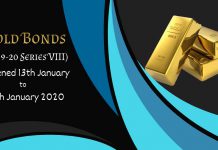INTRODUCTION OF PROMISE ORDER IN MARG SOFTWARE
With its innovative ‘Promise Order‘ feature, specifically created to keep chemists and distributors in mind, Marg ERP is a leader in pharmacy and distribution management. By guaranteeing customers and pharmacists communicate effectively, this powerful feature completely changes the way orders are processed. Pharmacists and distributors can swiftly and easily specify how many medicines a patient needs when a Promise Order is required. An automated SMS is sent via WhatsApp or SMS to the relevant patients as soon as the items are refilled, enhancing customer service and distributors’ and pharmacists’ reputations in the market.
In other words, it’s incredibly easy to use Marg ERP’s Promise Order. When customer-preferred items are restocked, users can promptly notify them by creating SMS notifications for promised orders. Simplifying the communication process has improved customer happiness and loyalty.
BENEFITS OF PROMISE ORDER IN MARG ERP SOFTWARE
Promise Order feature is the most advanced and useful feature of Mag ERP that helps distributors and pharmacists simplify their complete order processes along with providing multiple benefits;
Strong Communication
Promise Order facilitates more effective communication between pharmacists and patients. By choosing the right quantity when billing, pharmacists can provide well-timed updates,’ and patients can be alerted right away via SMS or WhatsApp when their preferred items are refilled.
Better Customer Support
Promise Order enables distributors and pharmacies to quickly inform patients of item availability, which enhances customer support. Customers feel valued and informed about their recent purchases as a result,’ which increases their trust and loyalty.
Automated Tasks
Promise Order increases operational efficiency by automating the whole process of informing patients about stock availability. This eliminates the need for manual intervention.
Improved Inventory Management
Promise Order tracks promised orders, which benefits enterprises. When the product is restocked, an alert is sent to the customer. Making better inventory management decisions is made simpler by this powerful feature of Promise Order. When to restock can be set by distributors and chemists. This enhances inventory levels and lowers stockouts.
Developing Better Customer Relationships
Promise Order facilitates better customer interaction between distributors and chemists regularly. By keeping customers informed and satisfied, it improves relationships. Developing long-lasting relationships builds a good reputation in the marketplace.
Promise Order is quite helpful for distributors and pharmacies who use Marg ERP. It strengthens relationships with customers, increases inventory control, optimises order processing, and improves customer service.
PROCESS TO ENABLE PROMISE ORDER IN MARG SOFTWARE
- Go to Masters >> Marg Setups >> Control Room from the Marg ERP dashboard.
- A ‘Control Room’ window will appear.
- Select the ‘Search in All’ option.
- In the ‘Controls’ window, the user will search ‘Promise’.
- Then click on the ‘Accept’ button.
- A ‘Promise’ window will appear.
- In the ‘SMS of Promised Orders when stock received (Paid from Marg Server)’ option, the user will select ‘Y’ i.e. If an item is out of stock, an SMS is automatically sent to the retailer/patient as soon as the item is available in the stock.
- Press the ‘Escape’ key.
- Then click on ‘Yes’ to save the changes.
- Now let’s generate the sales bill.
PROCESS TO ADD STOCK IN PROMISE ORDER IN MARG SOFTWARE
- Go to Transactions >> Sale >> Bill from the Marg ERP dashboard.
- The user will select the party to whom the product needs to be sold.
- Suppose you select ‘Kajal’.
- For example, during Billing, the user found that an Item ‘AMPM Plus 150ML’ is not available in the stock that the customer needs.
- The user will press the ‘*’ key on the product to Add more stock in Promise Order.
- A ’Shortage & Order’ window will appear in the software.
- In ’Promise Order’, the user will mention the Qty required by the customer and press the ‘PageDown‘ key.
- After that, the user can exit from the sale bill without saving it.
- Now suppose the user has created a Purchase bill for the product whose promise order has been generated.
- Go to Transaction >> Purchase >> Bill.
- A ’Purchase Entry’ window will appear.
- The user will select the date, Party, and Item and mention the Qty.
- Then press the ‘Ctrl+W’ key and click on the ‘Save’ tab to save the purchase bill entry.
- When the purchase is created for the product then a WhatsApp is automatically sent to the customer informing them about the stock that they require.
Note: A WhatsApp message will be sent to the Patient /Customer/Party’s Mobile Number which is saved in their Ledger Master.
PROCESS TO VIEW PENDING PROMISE ORDER IN MARG SOFTWARE
- Go to Transactions >> Sale >> Promise Order from the Marg ERP dashboard.
- A ‘Search’ window will appear.
- The user will press the ‘Enter‘ key.
- A ’Promise Order’ window will appear.
- The Items whose Stock is available will be displayed in Green colour along with the tick Mark.
- The product whose stock is still not available will be shown in red colour.
- Then the user will create the Sale Bill whose products are back in the stock to remove it from the pending list of promise orders.
- Now go to Transactions >> Sale >> Bill from the Marg ERP dashboard.
- A ‘Sale Entry’ window will appear.
- The user will mention the date as per the requirement and select the party whose promise order is pending.
- Suppose you select ‘Kajal’.
- Now load the product ‘AMPM Plus 150ML’ and mention the required Qty.
- Press the ‘Ctrl+W‘ key and click on ‘Save’ to save the changes.
- Now when the user will again go to Transaction >> Sale >> Promise Order.
- The user can view that the items whose sale has been created are removed from the Pending Promise Order List in the software.
- The user can also call their customer to inform them about the stock whose stock is available now.
- To call any customer, the user will click on the call Icon (as shown in the below image).
- A ’QR Code’ window will appear.
- The user can scan this QR Code from their mobile phone and download the Genie App to call the customer.
Recommended Read
Top Features to Look for in GST Billing Software for Your Business
What is an Inventory Management System? Features, Benefits & it’s Types
Top 4 Features Your Retail Software Must Have
7 Unique features Your Jewellery Software must Have
Conclusion
Finally, by improving patient-pharmacist interaction, Marg ERP’s Promise Order feature transforms pharmacy and distribution management. Better customer service and satisfaction are ensured by the ability to quickly alert patients via SMS or WhatsApp when their preferred items are refilled. Promise Order simplifies operations for pharmacies and distributors by automating procedures and enhancing inventory management, which increases productivity and lowers stockouts. Additionally, by keeping customers informed and happy, the task improves customer relations and ultimately boosts a business’s image in the sector.
It’s easy to enable Promise Order in Marg Software by following a few easy steps in the Control Room settings. The feature works seamlessly because of the simple steps for adding goods to Promise Order and viewing pending orders. All things considered, Promise Order shows itself to be a beneficial feature for pharmacies and distributors using Marg ERP, enhancing customer interactions, speeding up order processing, and boosting customer service levels.
Frequently Asked Questions
What is the meaning of Marg ERP Software’s Promise Order option?
Promise Order feature is the most advanced and useful feature of Mag ERP that helps distributors and pharmacists simplify their complete order processes. t provides better communication between chemists and their patients by notifying them about the medicines that the patients require. As soon as the products are refilled, the patients receive a notification via WhatsApp or SMS, resulting in improved customer service and market reputation.
What are the key advantages of Marg ERP Software’s Promise Order feature?
Promise Order facilitates more effective communication between pharmacists and patients by choosing the right quantity at the time of billing. The software quickly alerts patients about their medications, automates tasks to increase overall productivity, improves inventory management by tracking promised orders, and keeps stronger customer relationships are some of the key advantages of the Marg ERP Software’s Promise Order feature.
How can the Marg ERP Software’s Promise Order feature be used?
The user has to go to Masters >> Marg Setups >> Control Room to enable the Promise Order feature in Marg Software. Then, choose ”Promise” from the Controls window, and press ‘Yes’ to save the changes. Then the user can add stock to Promise Orders and generate Sale Bills easily.
In the Marg ERP Software, how may stock be added to Promise Orders?
The user will go to Transactions >> Sale >> Bill. After selecting the party, add stock to Promise Orders by keeping a note of out-of-stock products. The user can select to store the data, choose the necessary amount, and add these goods to the Promise Order. The patient receives an automated SMS or WhatsApp message as soon as the product is restocked.
How can Promise Order benefit distributors and pharmacies in more effectively managing their inventory?
Promise Order keeps track of the promised orders, and notifies patients immediately when products need to be refilled for better inventory control. This approach helps pharmacies and distributors optimize stock levels, reduce stock shortage, and make well-informed decisions about when to refill the required items. As a result, inventory control and overall efficiency are improved.